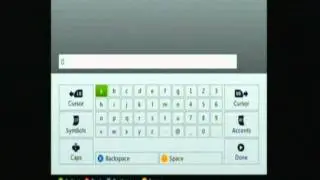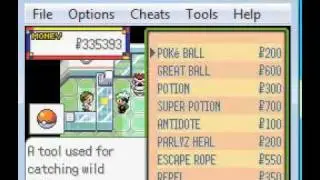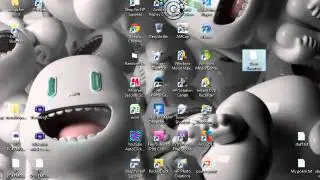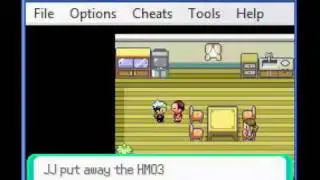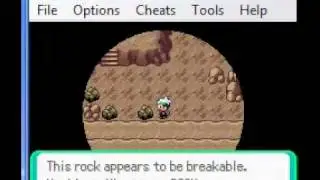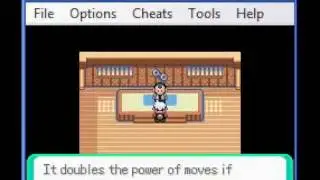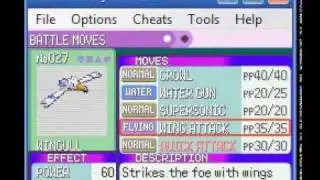How To Make A Log Off Shortcut On Your Desktop.
Instructions If You Got Confused Or Disabled:
1.go to your desktop and right click on it and go to new and shortcut
2.in the text bit in the middle of the shortcut copy and paste this in:
shutdown.exe /L
3.click next and name it (if i was you i would name it log off)
4.click finish and you done!
here is the code thing again:
shutdown.exe /L
Thanks For Watching Please Subscribe For More and If you are disabled you can read the instructions above or if not i do commentary in the videos! :)
Please follow me on facebook:
http://www.facebook.com/profile.php?i...
and visit my website
http://bestcomputertutorial.moonfruit...








![How To Get Unlimited Coins on Coin Dozer! [WITHOUT jailbreaking]](https://images.videosashka.com/watch/6VLmmm0ReNs)