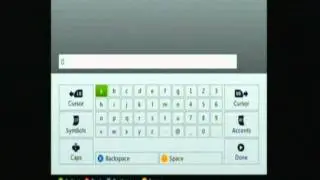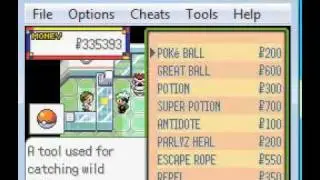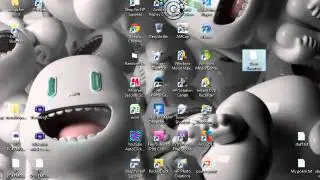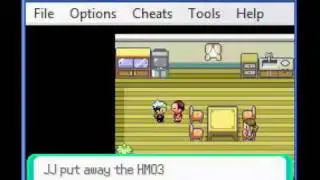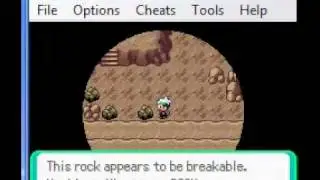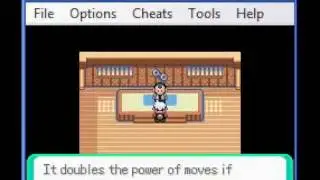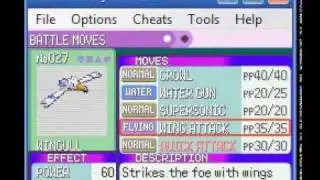Dazzle DVC100 - Picture, Colour And Sound.
Instructions If You Got Confused Or Disabled:
1.make sure you have plugged in your dazzle DVC100
2. open instent DVD recorder
3.put the settings to these:
brightness - same
contrast - sigltly right
saturation - slightly left
and to get picture change from PAL to PAL_M
4.now open AMcap (after you downloaded it) and it should be in colour of not go to setect dazzle and then go to video capture filter and change it from PAL_M to SECAM_B and then it will be in colour!
*******************
LINKS
*******************
AMcap:
Instructions If You Got Confused Or Disabled:
Thanks For Watching Please Subscribe For More and If you are disabled you can read the instructions above or if not i do commentary in the videos! :)
Please follow me on facebook:
http://www.facebook.com/profile.php?i...
and visit my website
http://bestcomputertutorial.moonfruit...








![How To Get Unlimited Coins on Coin Dozer! [WITHOUT jailbreaking]](https://images.videosashka.com/watch/6VLmmm0ReNs)