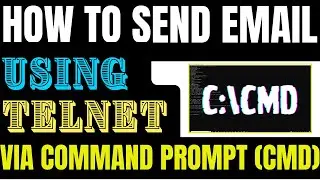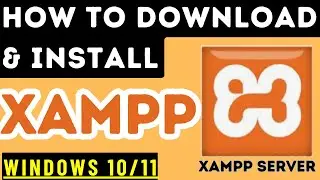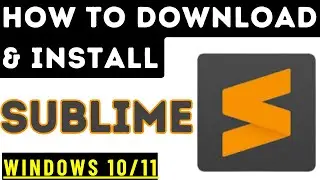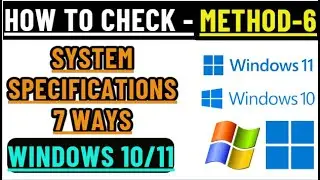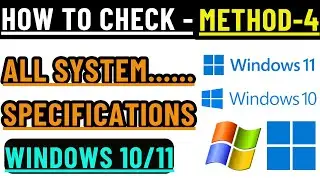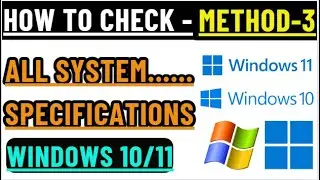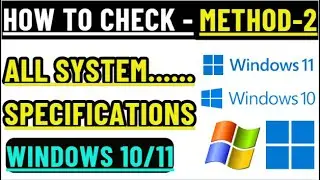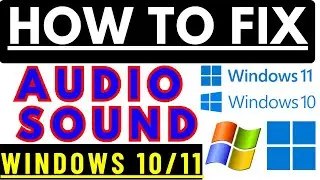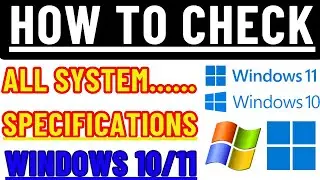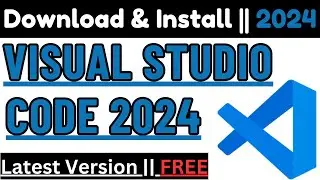How to Fix "Product Activation Failed" Microsoft Office 2021
In This Video, I will show you how to fix Microsoft Offie "Product Activation Failed" issue
Steps to Follows:
- Open Windows Explorer
- Go to "Local Disk C"
- Click to Open Program Files
- Scroll Down and Select "Microsoft Office"
- Select to Office16
- Here you will see a file name - "OSPPREARM"
- Right Click to this file and Run as administrator
- Close Any Software as Excel/Word and Reopen.
- The issue will be solved.
The File "OSPPREARM" may also be located in other path
Full Path:
C:\Program Files\Microsoft Office\Office16
Or
C:\Program Files (x86)\Common Files\Microsoft Shared\OfficeSoftwareProtectionPlatform
You are also searching for these keywords
Fix Product activation failed in Microsoft Office 2021 | Activate Microsoft Office 2021
product activation failed in word
product activation failed excel
Remove Microsoft Product Activation Failed
Office 2021 activation
Product activation failed
Microsoft Office troubleshooting
Activate Office 2021
Word activation error
Excel activation issue
Office license problem
Microsoft activation fix
Office 2021 license key
Activation error solution
Microsoft product key
Office activation code
Resolve activation failed
Microsoft account activation
Office software licensing
Word 2021 activation
Excel 2021 licensing
Office activation tool
Microsoft genuine software
Office activation bypass
Subscribe to Our chennal to watch real environment Videos
Youtube Channel Name: @TechSourcs
URL: / @techsourcs
![How to Create and Upload Products (Tutorial) | Awkward Styles Print on Demand [2021]](https://images.videosashka.com/watch/hCIBM6_48_8)

![[ROBLOX] BEE SWARM SIMULATOR SCRIPT PASTEBIN 2023](https://images.videosashka.com/watch/w6YK-I2GIe0)

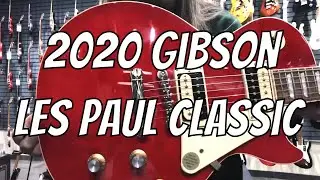
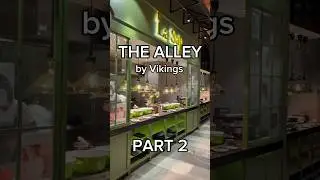

![[WMT] 이세민 배우 인터뷰 | Actor Lee Se Min Interview](https://images.videosashka.com/watch/aWqdK2cquuI)