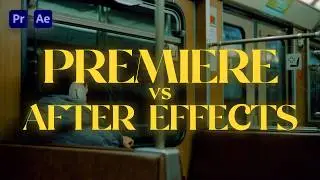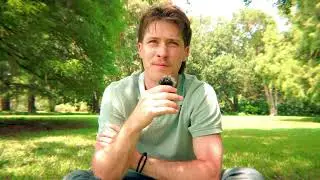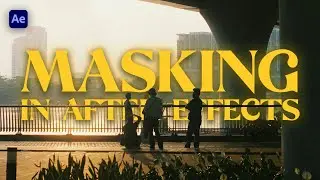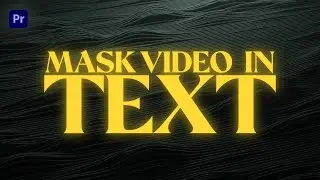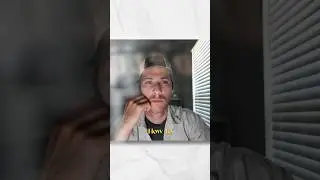Put your Videos INSIDE Text in Premiere Pro
In this tutorial, I'll show you how to create an eye-catching effect by adding video inside text using Adobe Premiere Pro. Whether you're making a YouTube intro, a dynamic title for your project, or just experimenting with cool effects, this step-by-step guide will help you achieve transparent letters with video playing inside them.
In this video, you’ll learn:
How to set up your project and import media.
Creating the text layer and applying the video inside the text effect.
Adjusting and customizing the effect for the perfect look.
Tips and tricks to make your text stand out.
https://trentorials.gumroad.com/
⏰◇⧎ TIME STAMPS ⧎◇⧎◇⧎◇⧎◇⧎◇⧎◇⧎◇⧎◇⧎◇⧎◇⧎◇⧎◇⧎◇⧎◇⧎◇⧎◇⧎◇⏰
00:00 - INTRO
00:18 - TUTORIAL
02:01 - SPECIAL SECRET SAUCE
⏰◇⧎◇⧎◇⧎◇⧎◇⧎◇⧎◇⧎◇⧎◇⧎◇⧎◇⧎◇⧎◇⧎◇⧎◇⧎◇⧎◇⧎◇⧎◇⧎◇⧎◇⧎◇⧎◇⧎◇⏰
___________________________________________________________________
△ My Drone: https://amzn.to/3HjDflV
△ My Camera: https://amzn.to/47CborI
△ My Main Lens: https://amzn.to/48zgOFj
△ Super Wide Lens: https://amzn.to/3S479Q5
△ My Tripod: https://amzn.to/3SkBxqz
△ Budget Key Light: https://amzn.to/48AKj9G
△ Bendy Tripod: https://amzn.to/3Smbpf9
△ Microphone: https://amzn.to/493grCs
(affiliate links FYI)
Disclosures: All opinions are my own, any advice I provide is strictly through my own experiences and does not constitute legal and/or 100% accurate facts
#texteffect #premierepro #videoeditingtutorial #transparenttext