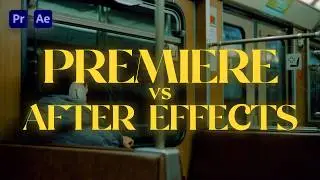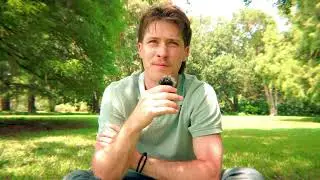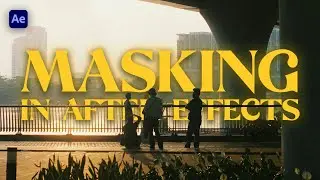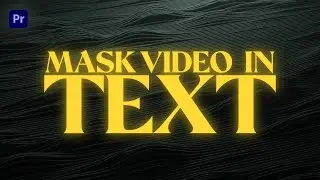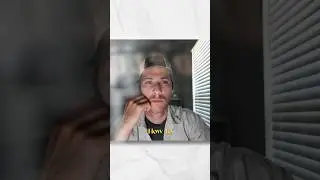Fake the Perfect 3D Screen Look in After Effects (It’s Easier Than You Think)
In this video, I’ll show you how to transform your flat screen captures, graphics, screenshots, or videos into stunning three-dimensional animations using Adobe After Effects! 🚀
📌 What You’ll Learn:
• Techniques to create a 3D screen look 🎥
• Adding depth-of-field for a realistic 3D effect 🔍
• Step-by-step process to animate your 3D screens ✨
• Tips and tricks to enhance your 3D effects like a pro 🎨
Whether you’re a beginner or an experienced user, this tutorial will provide you with all the insights you need to create realistic and cool-looking 3D screen effects. I'm trying to break down the process into easy-to-follow steps, making it accessible for everyone. If you guys like these after-effect tutorials, let me know!
Join the channel and support:
/ @trentorials
If you are confused about anything I teach in this video, feel free to leave a comment, and ill be sure to help you out!
https://trentorials.gumroad.com/
⏰◇⧎ TIME STAMPS ⧎◇⧎◇⧎◇⧎◇⧎◇⧎◇⧎◇⧎◇⧎◇⧎◇⧎◇⧎◇⧎◇⧎◇⧎◇⧎◇⧎◇⏰
00:00 - What to expect in the video
00:30 - Premiere to After Effects
01:13 - Create the Effect
03:00 - Secret Sauce
⏰◇⧎◇⧎◇⧎◇⧎◇⧎◇⧎◇⧎◇⧎◇⧎◇⧎◇⧎◇⧎◇⧎◇⧎◇⧎◇⧎◇⧎◇⧎◇⧎◇⧎◇⧎◇⧎◇⧎◇⏰
___________________________________________________________________
△ My Drone: https://amzn.to/3HjDflV
△ My Camera: https://amzn.to/47CborI
△ My Main Lens: https://amzn.to/48zgOFj
△ Super Wide Lens: https://amzn.to/3S479Q5
△ My Tripod: https://amzn.to/3SkBxqz
△ Budget Key Light: https://amzn.to/48AKj9G
△ Bendy Tripod: https://amzn.to/3Smbpf9
△ Microphone: https://amzn.to/493grCs
(affiliate links FYI)
Disclosures: All opinions are my own, any advice I provide is strictly through my own experiences and does not constitute legal and/or 100% accurate facts
📢 Keywords:
Adobe After Effects, 3D screen effects, fake 3D look, screen recording 3D animation, After Effects depth-of-field, After Effects fake camera, animate 3D screens, After Effects tutorial, After Effects 3D effects, screen capture animation
#editing #premierepro #3dscreeneffect #aftereffects