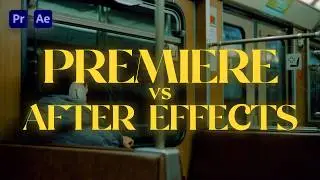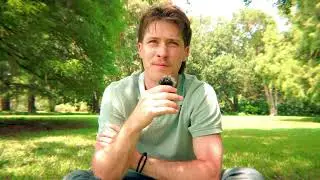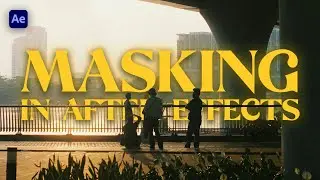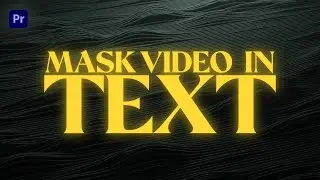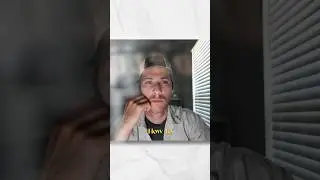How to Use MASKS: Creating Cool Visual Effects in Your Videos | After Effects
Hey! In this tutorial on how to mask in Adobe After Effects. In this super easy guide, I'll walk you through the essential techniques to create perfect masks for your videos in After Effects. If you saw the previous video on masking in premiere, this will build off of the concepts from that video, but in a much more efficient and good-looking way! I'll cover the basics of rotoscoping in After Effects, show you how to create and adjust masks, share some tips for smooth and accurate masking, and explore how to rotoscope for creative effects and transitions. I hope you find this video helpful! thanks for watching.
Join the channel and support:
/ @trentorials
https://trentorials.gumroad.com/
⏰◇⧎ TIME STAMPS ⧎◇⧎◇⧎◇⧎◇⧎◇⧎◇⧎◇⧎◇⧎◇⧎◇⧎◇⧎◇⧎◇⧎◇⧎◇⧎◇⧎◇⏰
00:00 - SETUP/INTRO
00:31 - Opening After Effects through Dynamic Link
01:53 - After Effects Layout & Tools we Are Using
02:34 - Beginning Of Masking Process
03:10 - Primary Masking Tool
04:37 - Selecting Hair and Hard-to-Mask Sections
06:10 - Track Mask & Save Changes
08:30 - Adding Elements Within The Mask Effect
⏰◇⧎◇⧎◇⧎◇⧎◇⧎◇⧎◇⧎◇⧎◇⧎◇⧎◇⧎◇⧎◇⧎◇⧎◇⧎◇⧎◇⧎◇⧎◇⧎◇⧎◇⧎◇⧎◇⧎◇⏰
___________________________________________________________________
△ My Drone: https://amzn.to/3HjDflV
△ My Camera: https://amzn.to/47CborI
△ My Main Lens: https://amzn.to/48zgOFj
△ Super Wide Lens: https://amzn.to/3S479Q5
△ My Tripod: https://amzn.to/3SkBxqz
△ Budget Key Light: https://amzn.to/48AKj9G
△ Bendy Tripod: https://amzn.to/3Smbpf9
△ Microphone: https://amzn.to/493grCs
(affiliate links FYI)
Disclosures: All opinions are my own, any advice I provide is strictly through my own experiences and does not constitute legal and/or 100% accurate facts
#AfterEffects #MaskingTutorial #VideoEditing #MotionGraphics #VFX #AdobeAfterEffects