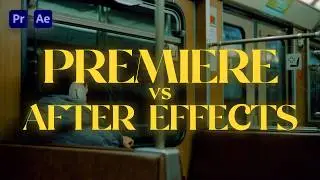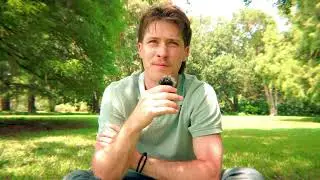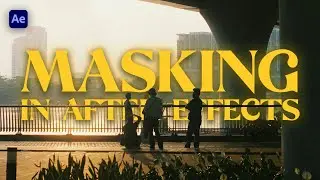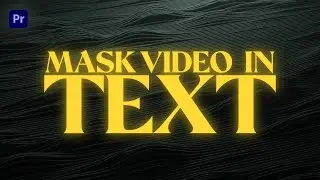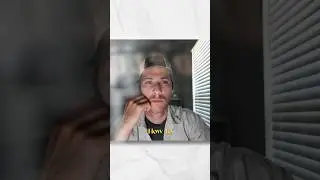How to FAKE the Anamorphic Look in Premiere Pro | Works with any video
In this video, I’m going to show you how to give your footage a professional-looking, fake "anamorphic" effect using Adobe Premiere Pro. We’ll dive in and I’ll guide you through the entire process of editing your videos to make them appear as if they were shot with anamorphic lenses.
Even if you’re new to video editing, you can follow along! I’ll break down each step clearly, so you can follow along and achieve that cinematic, widescreen look that adds a polished, filmic quality to your projects.
The link for the Lens Flares: https://www.premiumbeat.com/blog/17-f...
Join the channel and support:
/ @trentorials
If you are confused about anything I teach in this video, feel free to leave a comment, and ill be sure to help you out!
https://trentorials.gumroad.com/
___________________________________________________________________
△ My Drone: https://amzn.to/3HjDflV
△ My Camera: https://amzn.to/47CborI
△ My Main Lens: https://amzn.to/48zgOFj
△ Super Wide Lens: https://amzn.to/3S479Q5
△ My Tripod: https://amzn.to/3SkBxqz
△ Budget Key Light: https://amzn.to/48AKj9G
△ Bendy Tripod: https://amzn.to/3Smbpf9
△ Microphone: https://amzn.to/493grCs
(affiliate links FYI)
Disclosures: All opinions are my own, any advice I provide is strictly through my own experiences and does not constitute legal and/or 100% accurate facts
#editing #premierepro #videoeditingtutorial #davinciresolve