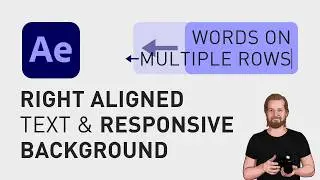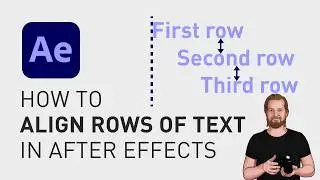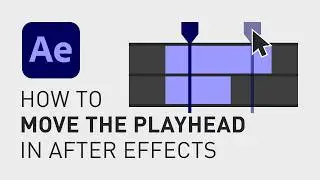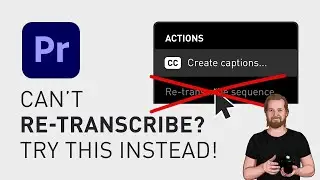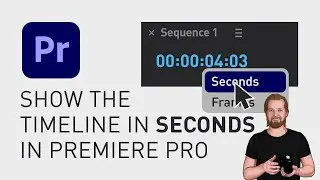How to make clip longer with keyboard shortcut
Do you often find yourself manually dragging clips to extend or shorten them?
Well, no more of that now, because I have some super handy shortcuts for you.
You might know that you can trim or shorten clips with Q and W. You can actually extend them as easily.
Place your playhead on an empty space in your timeline and now you can extend the clip to the left of the playhead all the way to the playhead by clicking “Shift + Q”, and extend the clip to the right of the playhead all the way to the playhead by clicking “Shift + W”.
Hope this helped and if you wanna learn more time saving keyboard shortcuts in Premiere Pro, check the videos at the endscreen of this video.
With that said, thanks for watching, keep learning and have a great day!
**********
EXCLUSIVE RESOURCES FOR VIDEO CREATORS:
🎞 FREE (and paid) digital products for video creators:
https://davidlindgren89.gumroad.com/
🎁 FREE plugins for Premiere Pro & After Effects:
https://aejuice.com/free-plugins/?ref...
🎁 FREE browser extension for YouTube Growth:
https://www.tubebuddy.com/davidlindgr...
🎵 2 extra months of music library "Artlist" for FREE:
https://artlist.io/David-121249
🧠 Learn more about Adobe Premiere Pro:
• How to move clips with the keyboard i...
🧠 Learn more about Adobe After Effects:
• How to edit in Adobe After Effects - ...
**********
📲 CONNECT WITH ME HERE:
► / davidlindgren89
► / davidlindgren89
► / davidlindgren89
► / davidlindgren89
► / davidlindgren89
► / davidlindgren89
**********
DISCLAIMER: This video and description might contain affiliate links, which means that if you click on one of the product links, I'll receive a small commission. This helps support the channel and allows me to continue to make videos like this. Thank You for your support! 🙏
(All links are my genuine recommendations.)
#PremierePro #Tutorials #HowTo #keyboardshortcuts