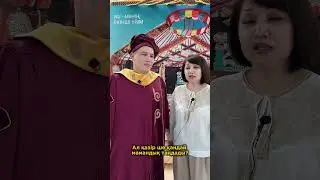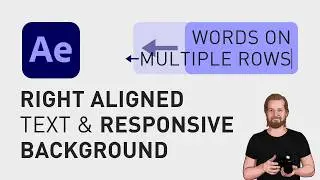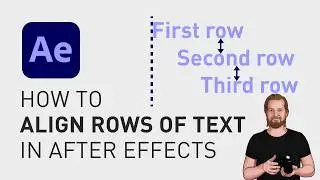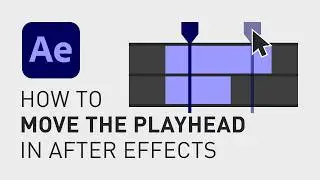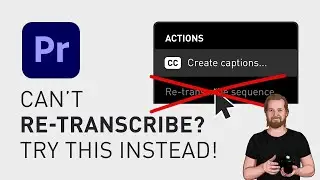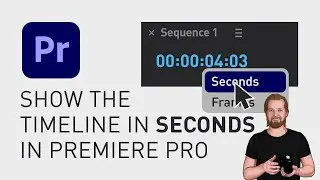How to edit faster in Adobe Premiere Pro
Want to edit faster in Adobe Premiere Pro? Here are the 15 keyboard shortcuts I use the most when editing:
”J” to play a clip backwards
(double click J for double speed)
”K” to pause
”L” to play forward
(double click L for double speed)
”cmd + K” to cut
”N” to switch to the “Rolling Edit Tool” to move the cut point and thereby changing two clips at the same time.
”Q” to “cut to previous cut point”
”W” to “cut to next cut point”
”1” to zoom out
(which is a custom made shortcut)
and ”2” to zoom in
(which is also a custom made shortcut)
”D” to select the first item after the playhead on the active track
”cmd + R” to change the clip speed
”G” to change “Audio Gain”
”,” comma sign to insert the selected item at the playhead position
”.” to insert and overwrite the selected item at the playhead position
”Shift + P” to turn proxy files On/Off
and a bonus one: “Opt + Cmd + K” to open the window with all the keyboard shortcuts.
and if you want to save even more time, you can download the 12 free motion graphic templates in the comment section below and subscribe to the channel for more short tutorials just like this.
**********
EXCLUSIVE RESOURCES FOR VIDEO CREATORS:
🎞 FREE (and paid) digital products for video creators:
https://davidlindgren89.gumroad.com/
🎁 FREE browser extension for YouTube Growth:
https://www.tubebuddy.com/davidlindgr...
🎵 2 extra months of music library "Artlist" for FREE:
https://artlist.io/David-121249
🧠 Learn more about Adobe Premiere Pro:
• How to move clips with the keyboard i...
🧠 Learn more about Adobe After Effects:
• How to edit in Adobe After Effects - ...
**********
📲 CONNECT WITH ME HERE:
► / davidlindgren89
► / davidlindgren89
► / davidlindgren89
► / davidlindgren89
► / davidlindgren89
**********
DISCLAIMER: This video and description might contain affiliate links, meaning if you click any of the product links, I'll receive a small commission. This helps support the channel and allows me to continue making videos like this. Thank You for your support! 🙏
(All links are my genuine recommendations.)
#PremierePro #EditFaster #Tutorials #HowTo