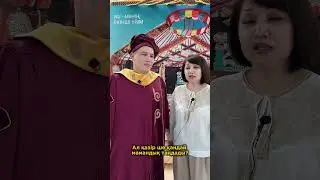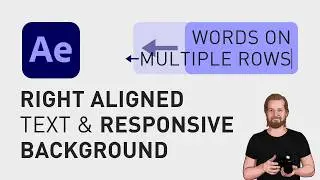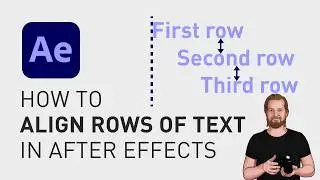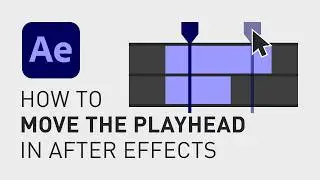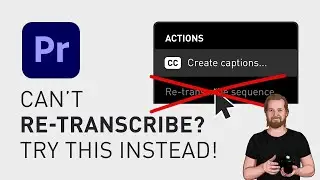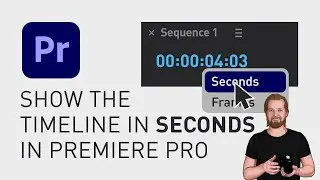How to get back deleted items in Premiere Pro
Sometimes you want to get back deleted items in Adobe Premiere Pro because you changed your mind or you accidentally deleted something and noticed it way later.
As you might know, you can click “cmd + Z” to undo (and that is Z as in Zebra, not Cirkus) or go to the “History” window to visually view your latest actions (with the latest one at the bottom) and “go back in time” to undo them
but there is a limited amount of steps that you can go back and if you look at the bottom of the “History” window, you’ll notice that it stops counting at that number and starts replacing the oldest actions in the window.
However, there are 2 ways to change this. One is to click the little hamburger menu at the top of the “History” window, click “Settings” and increase the number to 100 which is the maximum amount. Or?
There is a way to set this to 999 and I’m not 100% sure it still works and it could potentially affect performance so I don’t necessarily recommend this, but this is how you do it:
Navigate to Finder, your computer, your hard drive, Users, your name, Documents, Adobe, Premiere Pro, the version you are using, and in the folder Profile, open the “Adobe Premiere Pro Prefs” document in a text editor, click “cmd + F” to search for any word in that document, write “undo” and change “MaxLevels” to 999, close the document and restart Premiere Pro.
If you want to save more time, download the 12 free motion graphic templates in the comment section below and subscribe to the channel for more tutorials like this!
**********
EXCLUSIVE RESOURCES FOR VIDEO CREATORS:
🎞 FREE (and paid) digital products for video creators:
https://davidlindgren89.gumroad.com/
🎁 FREE browser extension for YouTube Growth:
https://www.tubebuddy.com/davidlindgr...
🎵 2 extra months of music library "Artlist" for FREE:
https://artlist.io/David-121249
🧠 Learn more about Adobe Premiere Pro:
• How to move clips with the keyboard i...
🧠 Learn more about Adobe After Effects:
• How to edit in Adobe After Effects - ...
**********
📲 CONNECT WITH ME HERE:
► / davidlindgren89
► / davidlindgren89
► / davidlindgren89
► / davidlindgren89
► / davidlindgren89
**********
DISCLAIMER: This video and description might contain affiliate links, meaning if you click any of the product links, I'll receive a small commission. This helps support the channel and allows me to continue making videos like this. Thank You for your support! 🙏
(All links are my genuine recommendations.)
#premiereprotutorials #PremierePro #Tutorials #HowTo