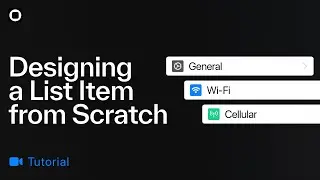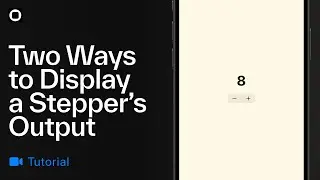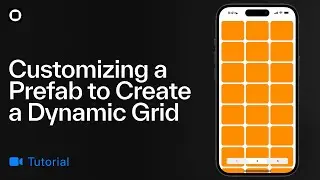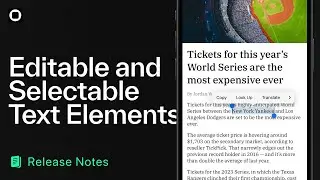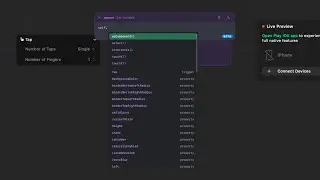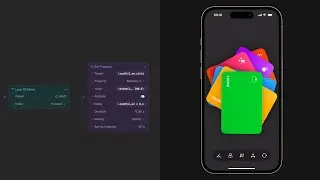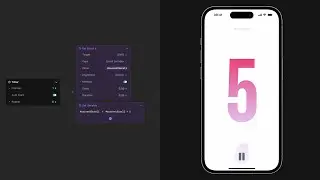Designing a Shiny Button Using Your iPhone's Camera (Play 1.0)
In this video, you'll learn how to design and prototype a shiny / reflective button in Play using your iPhone’s Camera, Materials, & Vibrancy.
Learn more on our support site: https://learn.createwithplay.com/en/a...
Install Play for macOS and iOS: https://createwithplay.com/download
Get more info on Play, a collaborative design software that combines a familiar canvas with iOS gestures, UI elements, and SwiftUI: https://www.createwithplay.com
Chapters
00:00 Introductions
02:50 Overview of Concept and Prototype
09:33 Designing the Project in Play
21:00 Designing the Camera View
23:40 Designing Material Blur
31:00 Open a Modal using an Open Sheet action
34:30 Add Button Feedback using Set Haptic and Set Scale actions
37:45 Using a Video or Image Instead of a Camera View
#Camera #DesignTool #CreatewithPlay