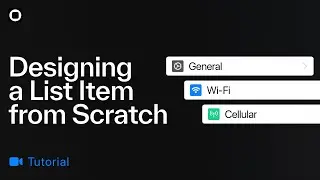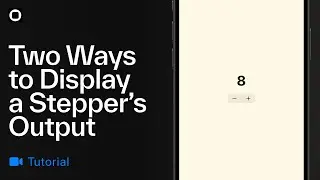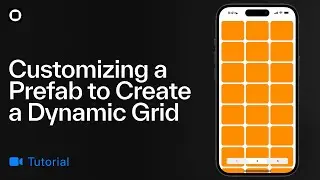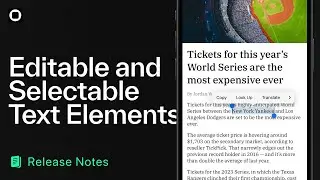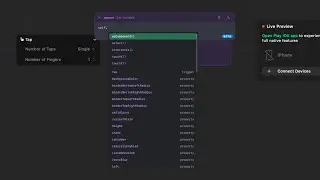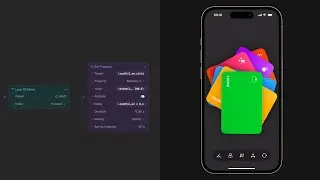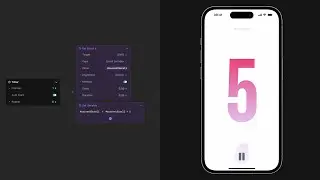Editable and Selectable Text Elements
In this video, you'll learn how to make your text elements editable or selectable in Play. If a text element has "Is Selectable" turned on, the user can natively select any word or section in the text element and use the native edit menu that appears.
If a text element has "Is Editable" turned on, the text element will essentially function as an input text field. While Apple's native text field works great for single-line text fields, editable text is perfect if you need a multi-line text field.
Learn more on our support site: https://learn.createwithplay.com/en/a...
Install Play for macOS and iOS: https://createwithplay.com/download
Get more info on Play, a collaborative design software that combines a familiar canvas with iOS gestures, UI elements, and SwiftUI: https://www.createwithplay.com
#Text #DesignTool #CreatewithPlay