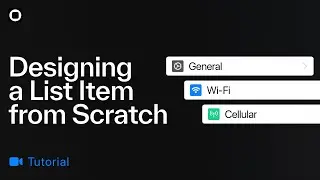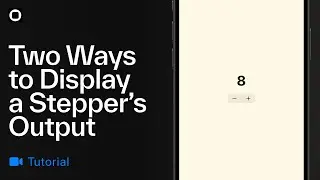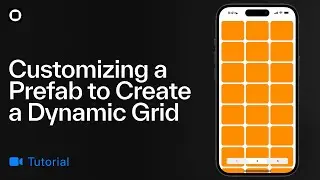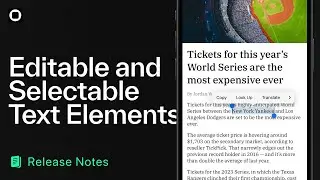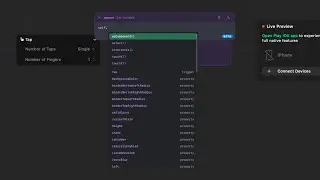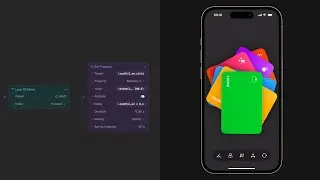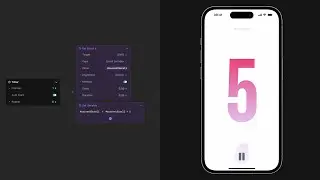Adding a URL to a Play Prototype
In this video, you'll learn how to add a URL to a Play prototype using either a web view element or a Go To URL action. Web view elements load and display an embedded webpage inside your project, and Go To URL actions open the webpage in the user's default web browser.
Learn more on our support site: https://learn.createwithplay.com/en/a...
Install Play for macOS and iOS: https://createwithplay.com/download
Get more info on Play, a collaborative design software that combines a familiar canvas with iOS gestures, UI elements, and SwiftUI: https://www.createwithplay.com
#URL #Modal #DesignTool #CreatewithPlay