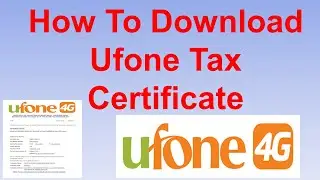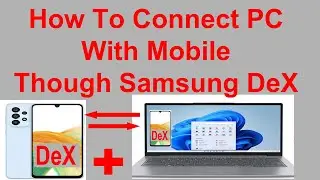How To Connect PC With Mobile Though Samsung DeX
How To Connect PC With Mobile Though Samsung DeX
Samsung DeX (Desktop Experience) allows users to transform their Galaxy smartphones or tablets into a desktop-like experience when connected to a larger screen or for a bigger display, use multi-window mode, and even connect peripherals like a mouse and keyboard.
Method to Connect Samsung DeX to Windows 11
Wireless Connection
1. Ensure Compatibility:
◦ Your Samsung phone or tablet should be running Samsung DeX (available on newer Galaxy devices like the Galaxy S21, S22, etc.).
◦ Your Windows 11 PC & Samsung should be on the same Wi-Fi network.
2. Enable Samsung DeX on the Phone:
◦ Swipe down to access to Quick Panel on your phone top.
◦ Tap the DeX icon to activate it & choose to connect wireless with Windows 11 PC.
3. On the PC:
◦ Download and install the Samsung DeX for PC software.
Web address for deownling the software:
https://www.samsung/us/appes/dex/
◦ Launch the app, and it will detect the nearby DeX-enabled device & click start using Samsung DeX on your Windows 11 PC.
Benefits of Connecting Samsung DeX with Windows 11
1. Enhanced Multitasking:
◦ With DeX, you can run multiple apps in a desktop-like interface. It supports split-screen, resizing of windows etc.
2. Seamless Productivity:
◦ Access Microsoft Office Suite, browser, and other productivity apps (Word, Excel, PowerPoint) in a desktop layout.
3. Extended Display:
◦ Windows 11 and Samsung DeX together allow you to use the phone as a secondary display on larger screen. This extends productivity, as one screen can run mobile apps while the other handles PC tasks.
4. Wireless Convenience:
◦ The wireless connectivity between DeX and Windows 11 ensures no cables, allowing all types of data transfer.
5. No Need for Additional Hardware:
◦ Unlike traditional desktop setups, Samsung DeX requires only your phone and a connection to Windows 11.
6. Touchscreen Integration:
◦ If your phone supports touchscreen or if you're using a tablet, the touch capabilities carry over, letting you use the touchscreen interface on the desktop DeX mode.
7. Cross-Platform Efficiency:
◦ Files, media, and data stored on your phone can be easily transferred without needing external storage.
8. Mobile Gaming:
◦ Enjoy mobile games on a bigger screen, with enhanced controls like a keyboard and mouse is more attractive.
Samsung DeX with Windows 11, you essentially transform your mobile device into a portable workstation or as entertainment hub, making more ease & beauty. Playing games are powerful desktop experience without need a full laptop or desktop computer.