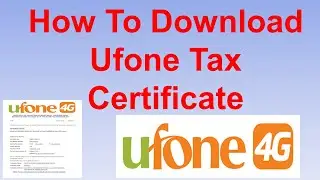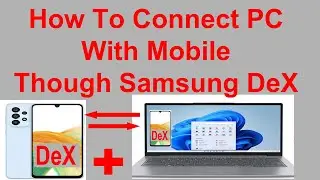Stop Unwanted Emails In Gmail Or Unsubscribe Promotion Mail Easily
Stop Unwanted Emails In Gmail Or Unsubscribe Promotion Mail Easily
All the internet users do have emails & almost are sick of the promotional emails or unwanted emails. In this regard I shared 3 methods to stop the promotional/ unwanted emails from your inbox.
1. Highlighting unsubscribe button
In the first part of this video I highlighted unsubscribe button on all the promotional emails & the user can unsubscribe/ delete huge number of mails by clicking single button, in few seconds.
2. Filter
In the second part I used filter to get all the unwanted emails to a single category & the same can be shifted to a new single box created for all promotional emails. So through this method you can get rid of all the emails at once. You can also exclude Google or some other category of mail from the promotional mails list. Moreover, you can delete or edit the folder you created for these junk mails.
3. Categorizing Mails
In the third method the user can picked out category wise of junk mail which can be deleted/ unsubscribe or shifted to some other folder created for it or already existed folder like archive etc for example.
4. Creating/ Activating Promotional Mails Categor
This last forth method is very safe because you can delete/ unsubscribe each category of mail & then another category number wise without any accidental deletions.
Therefore, watch the video carefully & follow the instruction to avoid making wrong video, so your video may go automatically added to shorts video on youtube through automatic scanning through youtube algorithm.