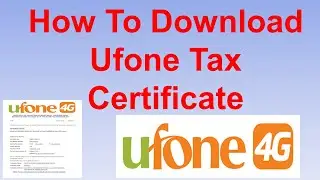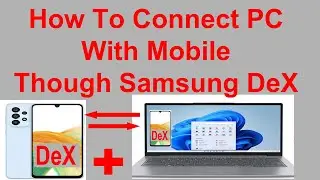Create A GIF Picture In WhatsApp & Send Simulated Heart To Others WhatsApp Status
Create A GIF Picture In WhatsApp & Send Simulated Heart To Others WhatsApp Status
Every person wish to impress his friends by doing something unique or new. Most of us watch the whatsapp status of other so now whatsapp has introduce new feature of sharing moving heart in reply to the person status.
Following are important steps in making a .gif file or .gif picture:
1. Open a Chat:
◦ Open WhatsApp and click on the chat box of other person whom you want to send the GIF.
2. Access the camera:
◦ open camera & select video then record 1 or 2 second video & a button at the right top appears so select GIF in place of sending a normal short video.
3. Select "GIF":
◦ Tap the GIF icon send, now the person will receive a gif picture in place of the video you recorded for a couple of seconds.
Converting a Video to GIF
1. Record or Select a Video:
◦ Tap the camera icon to record a video or select an existing video from your gallery. Choose a short video clip (6 seconds or less) or Trim the Video (if necessary). If larger video then trim or less than 6 seconds, trim it down using the video editing bar. Now After trimming, a GIF button will appear at the top of the screen. Tap on it to convert the video into a GIF.
2. Send the GIF:
◦ Once you're satisfied with the GIF, tap the send button.
How to send a reply to a status in simulated heart or send moving heart on others status.
Previously we send only text or icons/ emojis to other whatsapp status but now a small heart appears so click/ highlight the heart & the other person will see a heart move from your side on his shared status of whatsapp.