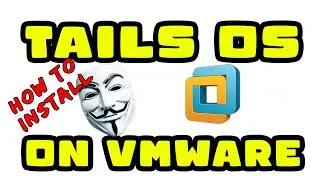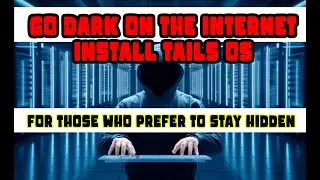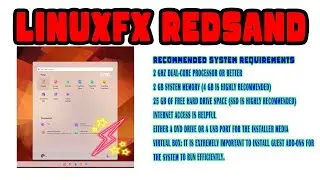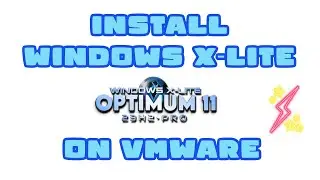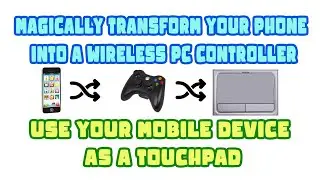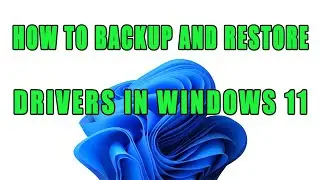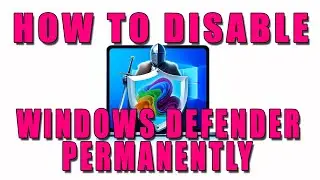How to Make Windows Full Screen in VmWare | Fix Scaling Isue | Easy Tutorial
Title: How to Make Windows Full Screen in VmWare | Fix Scaling Isue | Easy Tutorial
Have trouble getting your virtual machine's display to properly fill the screen? Struggling with tiny, illegible text or windows that don't fit? Don't worry, I've got you covered!
In my latest video, I walk you through step-by-step how to fix scaling and resolution issues in VMware once and for all. Whether you're working with Windows, Linux, or macOS virtual machines, my guide will help you adjust the display settings inside the guest OS and on the VMware side to make your virtual desktop look crisp, clear, and fit perfectly on your monitor.
If you've been frustrated with tiny, misfit VM displays, watch my video now to learn how to fix VMware scaling problems for good! The step-by-step visual guide makes it easy to follow along and get your virtual machine's display scaled correctly. No more squinting or scrolling around. Just perfectly sized, sharp, and clear virtual desktops ready for work and play!
🔗 USEFUL LINKS:
For more detailed guides, visit our website: https://techguidelink.com/
-Please Like & Join our Facebook Page:
/ technicaltipsforcomputers
-Subscribe to my channel:
/ technicaltipscomputergeek
#vmware #screenresolution #fullscreen #theartmann





![CALLIGRAPHY ON IPAD TABLET [Arabic script on an abstract background]](https://images.videosashka.com/watch/Uu6CVlzLGhA)