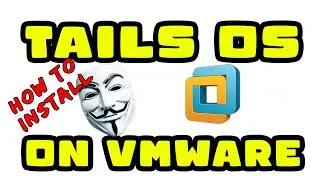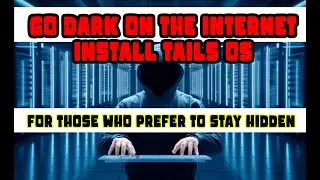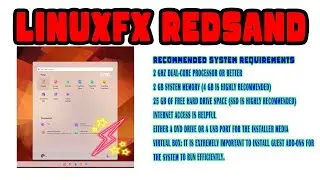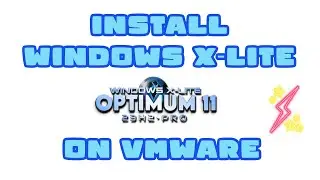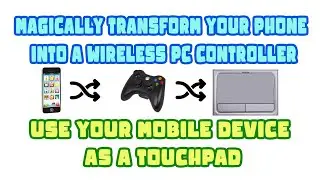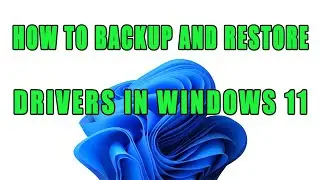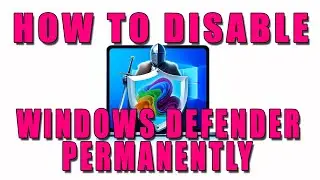Install Tails OS | Private & Anonymous OS | Use Internet Anonymously and Circumvent Censorship
Install Tails OS | Private & Anonymous OS | Use Internet Anonymously and Circumvent Censorship
Take control of your online privacy and security with this in-depth, step-by-step guide to installing Tails OS. Tails (The Amnesic Incognito Live System) is an operating system focused on privacy, anonymity, and circumventing censorship. In this visually rich tutorial, I'll walk you through everything you need to know to get Tails up and running on your own computer.
We'll start by downloading the latest stable release of the Tails ISO image and verifying it using cryptographic signatures to ensure integrity and authenticity. I'll then demonstrate using BalenaEtcher to create a bootable Tails USB drive with persistence - allowing you to store encrypted documents between sessions.
The video will guide you through changing your computer's boot order to prioritize booting from the Tails USB device. I'll showcase the entire process to enter the Tails desktop, from the language selection to connecting to the Tor anonymity network. See how to enable additional security features like MAC address spoofing to further anonymize your digital footprint.
Once in the desktop, I provide tips to customize Tails to your requirements - from increasing security to installing additional software. You'll learn how all connections are routed through the Tor network to prevent surveillance, unmasking your IP address, or network traffic analysis attacks.
With step-by-step guidance from downloading to launch, even complete beginners can follow along to get Tails OS installed and tailored to their needs. This tutorial aims to make the process as seamless as possible while highlighting key features that make Tails the go-to OS for anonymity online. Take your privacy into your own hands and boot up Tails!
If you found this Tails install tutorial helpful, please subscribe & turn on notifications - it really supports the channel! Leave a comment with your thoughts and any video requests you may have. Thank you!
🔗 USEFUL LINKS:
- For more detailed guides, visit our website: https://techguidelink.com/
-Please Like & Join our Facebook Page:
/ technicaltipsforcomputers
-Subscribe to my channel:
/ technicaltipscomputergeek
Download Tails UB Image:
https://tails.net/install/windows/ind...
Persistent Storage:
https://tails.net/doc/persistent_stor...
tails os
tails on usb
tails usb stick
tails download to usb
tails operating system usb
tails usb requirements
boot tails from usb
how to run tails
installing tails on usb
tails os system requirements
how to instal tails on usb
#TailsOS #privacy #bootableusb