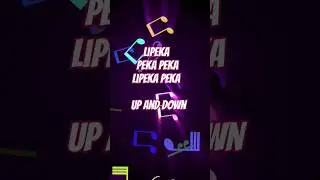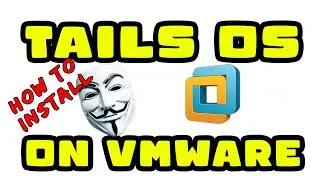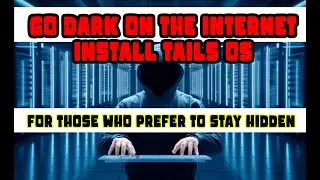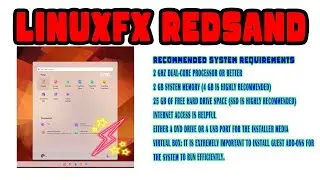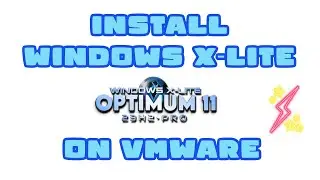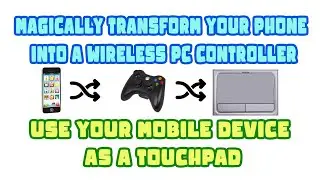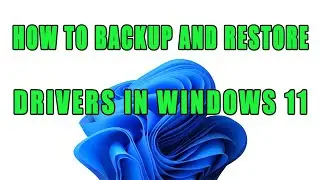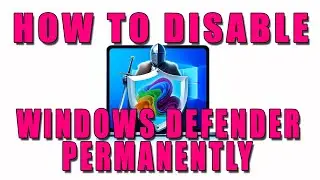How to Install Tiny 11 on VMware | Featherlight Windows 11 | Complete Tutorial
Title:
The Tiny Windows Experience - Installing Tiny 11 on VMware
Description:
Tiny 11 brings the Windows 11 experience to low-powered devices and old hardware that may not meet the full requirements. This minimized mod strips down the OS for a smaller footprint.
Watch as the Tiny 11 ISO is downloaded and a bootable USB is created with Rufus. Then see Tiny 11 installed and run smoothly on a VMware virtual machine, even with limited resources.
This compact Windows mod removes background processes and visual effects to lower resource usage. But it still provides access to Windows 11 apps and features like the Microsoft Store. The install size is only 2GB compared to over 20GB for standard Windows 11.
Experience how Tiny 11 offers a basic Windows interface and usage despite the tiny size. See it in action on a virtual machine, showing the mod's potential for low-end devices. Join for an in-depth look at setup and usage of this miniature Windows mod.
tiny11
tiny 11
tiny11 download
tiny 11 windows
vmware windows 11
windows 11 vmware
windows tiny 11
vmware workstation windows 11
ntdev tiny11
tiny11 ntdev
tiny 11 os
windows 11 on vmware
tiny11 windows
windows tiny11
windows tiny 11 download
vmware workstation windows 11 compatibility
vmware workstation pro windows 11
vmware install windows 11
vmware on windows 11
vmware workstation 16 windows 11
🔗 USEFUL LINKS:
For more detailed guides, visit our website: https://techguidelink.com/
-Please Like & Join our Facebook Page:
/ technicaltipsforcomputers
-Subscribe to my channel:
/ technicaltipscomputergeek
#tiny11 #windows11 #Windows11Lite