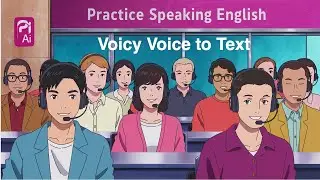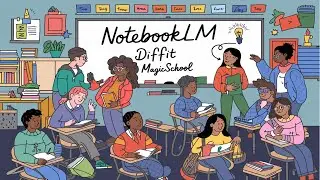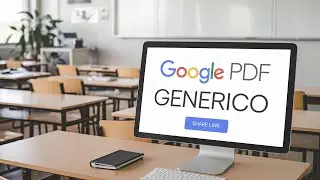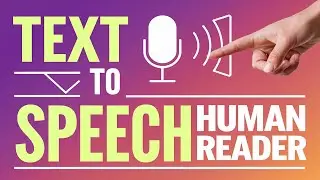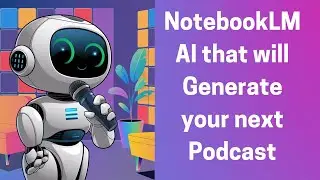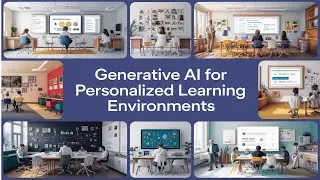How to Create Engaging Videos with Synthesia
#video #engagingvideos #synthesia #create #ai #introduction #educational #educational
The video begins by introducing Synthesia as a tool for students and teachers to introduce themselves. The presenter logs into the platform, highlighting that they have chosen the free version. After navigating through initial prompts, the presenter selects various questions that can help guide the creation of the introduction video, emphasizing personal engagement in the process.
As the presenter continues, they choose a title for their video and describe its purpose. They opt to create an introductory video that will be aimed at colleagues. The presenter explains that they can enhance their video by adding a document, but for simplicity, they decide to skip this step and focus on the video creation process.
The video production process is demonstrated as the AI tool generates content for the video. The presenter appreciates the ease of generating scenes and discusses the ability to change the language, which adds to the accessibility of the tool. They express excitement about collaborating on the video, even while using the free version, and explore the various media options available for background and audio.
The presenter then uploads their own media and selects a music track from the available library to enhance the video. They note the importance of personalizing the video, such as adding a logo or personal photo. Although they are not entirely satisfied with the initial image, they acknowledge that creating an engaging video takes time and effort.
After making adjustments and previewing the video, the presenter explains the process of generating the final product. They note that while the video generation can take some time, the outcome is worth the wait. The presenter highlights the option to include captions, which can help with accessibility for viewers.
Once the video is ready, the presenter plays it, introducing themselves as Nelly Deutch. They share their background in integrating technology in education and outline the video's focus on improving teaching practices through tech tools. The presenter conveys enthusiasm for how technology can facilitate dynamic learning environments.
The presenter reflects on the limitations of the tool regarding personal representation, indicating that further adjustments may be needed to achieve a more authentic presentation. Nevertheless, they encourage viewers to explore the tool and share their own introduction videos.
After publishing the video, the presenter demonstrates how to share it within a course discussion forum. They guide viewers through the steps of inserting the video and engaging with peers through the platform.
In conclusion, the video showcases Synthesia as an innovative way for educators and students to introduce themselves. The presenter invites feedback and suggestions, emphasizing the collaborative nature of the tool and its potential to enhance communication in educational settings. The video ends with a reminder of the capabilities of Synthesia and an encouragement to experiment with it for personal and professional introductions.