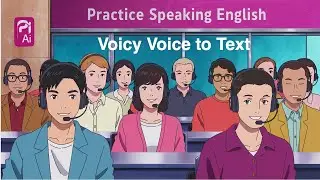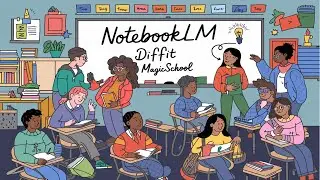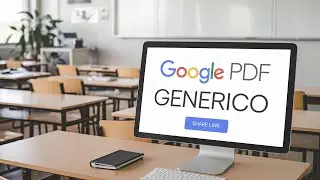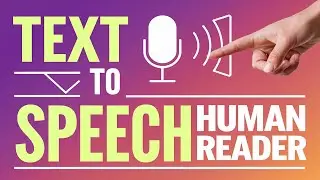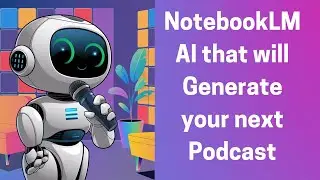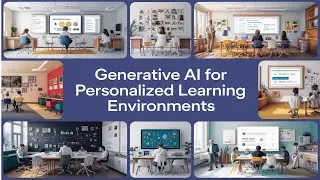Share NotebookLM with Google Drive
#podcast #sharenotebooklm #googledrive #edtech #education #sharelink #Generico
In the video, the presenter demonstrates how to embed the NotebookLM podcast into a message area on Moodle. The introduction highlights the focus on utilizing Artificial Intelligence (AI) in English Language Teaching (ELT) through a course titled "AI for ELT." This sets the stage for a practical tutorial that follows. The presenter plays a brief audio excerpt from the podcast to give viewers a sense of the content.
Next, the presenter describes the process of downloading the podcast file. After successfully downloading, they navigate to Google Drive to upload the file, emphasizing the importance of keeping both versions if the file already exists. This step is crucial for managing different podcast episodes or versions effectively. The presenter shows viewers the upload process, reassuring them that the second file will not overwrite the first.
Once the file is uploaded, the presenter explains how to share it by adjusting the sharing settings in Google Drive. They highlight the option for anyone with the link to view the file, making it accessible for embedding into Moodle. The presenter copies this link and moves to the next step, which involves accessing the embedding options in the browser.
The tutorial continues with the presenter explaining how to insert the podcast into Moodle. They demonstrate navigating to the appropriate section to embed the item, emphasizing the flexibility of changing the size of the embedded content. However, the presenter opts to keep the original size while showing how to copy the embed code.
As the video progresses, the presenter attempts to insert the podcast link into the course by accessing the Generico widgets. They demonstrate the steps to add the link, but initially, the size of the embedded player does not change, prompting further exploration of the editing tools available in Moodle.
In an effort to adjust the size of the embedded podcast, the presenter changes the width and height parameters in the source code. Despite making these changes, they notice that the embedded player does not reflect the size adjustments. This reinforces the idea that technical difficulties may arise when embedding external content.
The presenter also discusses the management of links and the limitations of saving the embedded podcast. They point out that once the session ends, the embedded content may not be saved, which could lead to issues when trying to share it later. This is an important consideration for educators who wish to reuse content.
In a crucial takeaway, the presenter explains that sharing links directly from NotebookLM may not work as expected. Instead, they recommend using Google Drive for sharing purposes, ensuring that the file permissions allow anyone with the link to access it. This step is vital for effective collaboration and sharing within online learning environments.
Towards the end of the video, the presenter encourages viewers to ask questions if they have any uncertainties about the process. They conclude by thanking the audience for watching and wishing them a great day, reinforcing the supportive nature of the tutorial. This video serves as a valuable resource for educators looking to incorporate AI tools into their teaching practices.