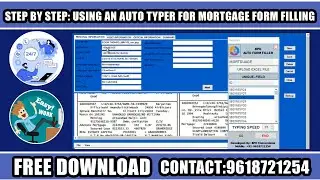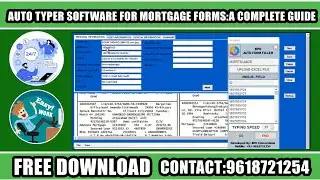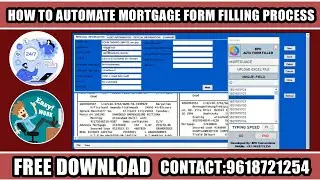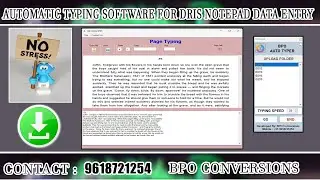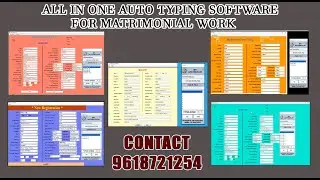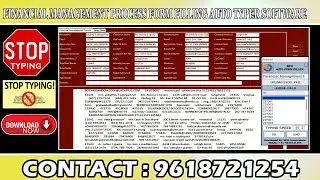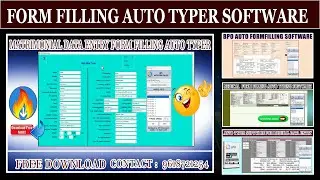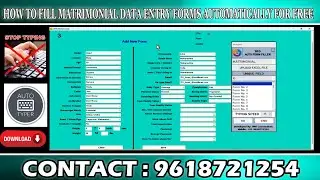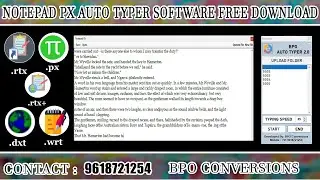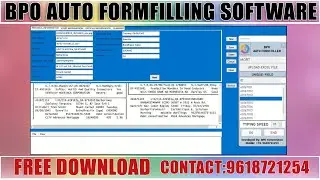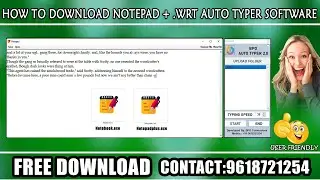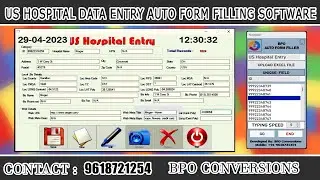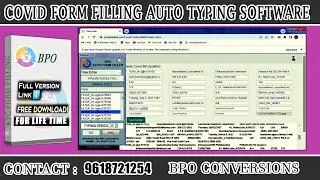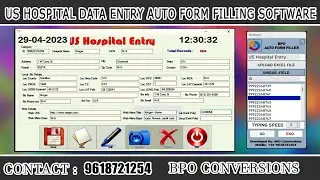How to Use Auto Typer Software for US Hospital Entry Form Filling Project Work
Hi Everyone! Welcome back to our channel again. Today from our video, you are going to learn about How to Use Auto Typer Software for US Hospital Entry Form Filling Project Work. To use our application, you doesn't require any special trainings and all. We have designed it in an advanced way so that anyone can use it. It is a 100% user-friendly software. Don't spend too much time on manual typing as this includes lot of stress and work pressure. So download our software quickly. For more information, please contact us on the given contact details...
☛ Chapters for How to Use Auto Typer Software for US Hospital Entry Form Filling Project Work video ☚
00:00 - Intro
0:19 - Showing company provided US Hospital Entry Image Files.
0:28 - Showing empty output folder from desktop to save the converted excel file
IMAGE TO EXCEL CONVERSION PROCESS:-
0:32 - Opening BPO Image to Excel Converter Software
0:35 - Selecting Input file(Image Files) on BPO Image to Excel Converter Software
0:40 - Selecting output folder(Empty Folder) on BPO Image to Excel Converter Software
0:43 - Selecting US Hospital Entry pattern on BPO Image to Excel Converter Software
0:44 - Choose Format
0:47 - All the files will be converted once you click on Bulk Process
1:10 - Showing converted excel file converted by using BPO Image to Excel Converter Application.
Auto Form Filling Process:-
1:24 - Opening Data Entry Form Filling Auto Typer Software
1:32 - Opening Data Entry company provided US Hospital Entry Form Filling Software
1:40 - Selecting US Hospital Entry Pattern File On our Automatic Form Filling Software
1:41 - Uploading Excel File On our US Hospital Entry Auto Form Filler Software
1:45 - Choose form number on US Hospital Entry Auto filler application
1:49 - Clicking on begin and placing the cursor in the first field of US Hospital Entry Data Entry Software
2:16 - Auto Typing Process Completed
2:24 - Select next form and repeat same process
3:50 - Thanks For Watching Please Do Subscribe Our Channel ( Like & Comment )