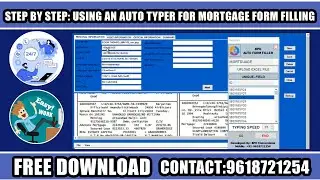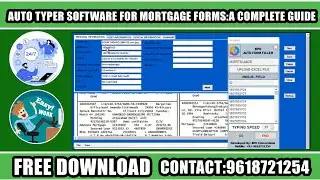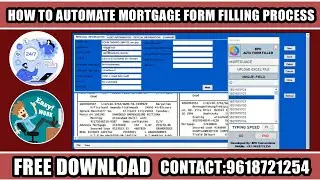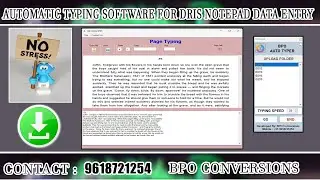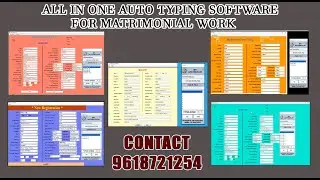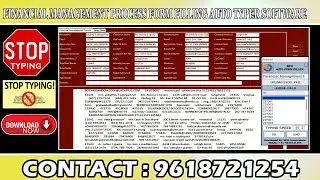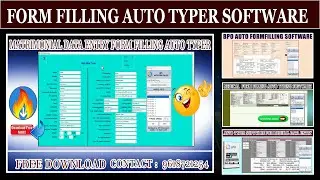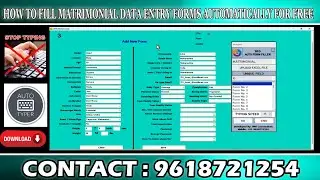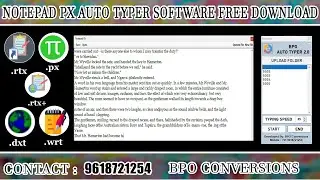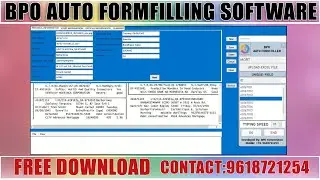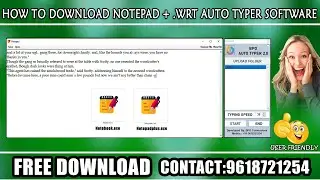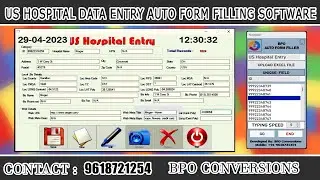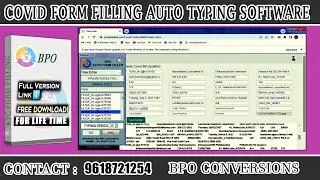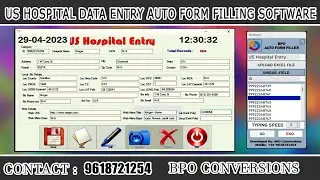How to Fill Matrimonial Data Entry Forms Automatically for Free
Hi Everyone! Welcome back to our channel "BPO Conversions". This video is here to explain you briefly about "How to Fill Matrimonial Data Entry Forms Automatically for Free" in PC.
As all know that now a days DRIS Matrimonial Data Entry Work became more popular. Many people are doing this Matrimonial Form Filling Data Entry Work. Generally, this data entry company will provide 2500 forms approximately and tell the clients to type all this data into a Matrimonial Data Entry Software within the given time period. Typing 300-500 forms will be easy to fill first. But after sometime, you may lose your patience which leads to errors.
After this much of hard work and work pressure, you may not get your payout due to some reasons like incomplete work, accuracy problem,etc.. So to avoid all these situations, BPO Conversions developed an advanced automation tool called "FORM FILLING AUTO TYPING SOFTWARE FOR MATRIMONIAL DATA ENTRY WORK".
1.First our BPO Conversions team will convert company provided pdf into excel format.
2.Now this excel file will be uploaded in the BPO Auto Form Filler Software.
3.Our BPO Matrimonial Form Filling Auto Typer Software will automatically fills all the data including calculation field like height, weight, email, password, re type password, etc..
4.By using our Matrimonial Form Filling Auto Typer, you can easily complete your work in the given time with good accuracy.
5.The best part of our Matrimonial Data Entry Form Filling Auto Typer is that it is 100% Undetectable as it fills all the data with your keyboard keystrokes which looks exactly like manual typing.
☛ Chapters for How to Fill Matrimonial Data Entry Forms Automatically for Free video ☚
00:00 ⇉ Intro
0:12 ⇉ We are showing DRIS Matrimonial Form Filling Data entry PDF File
0:24 ⇉ Showing Excel file converted by BPO Image to Excel Converter software
0:42 ⇉ Opening BPO Form Filling Auto Typer Software
0:48 ⇉ Select Matrimonial Pattern On BPO Form Filling Auto Typing Software
0:51 ⇉ Uploading Excel File On BPO Auto Form Filler Software
1:05 ⇉ Choose form number on BPO Auto filler application
1:07 ⇉ Showing Data Entry Form Filling Software Of ( DRIS Matrimonial Data Entry Form Filling )
1:08 ⇉ Click on Begin and place the cursor in the first field of data entry software
3:30 ⇉ Showing empty folder,here converted excel file will be saved
3:37 ⇉ Opening BPO Image to Excel Converter Software
3:39 ⇉ Selecting Input Image Folder on BPO Image to Excel Converter Software
3:47 ⇉ Selecting Output Empty Folder on BPO Image to Excel Converter Software
3:52 ⇉ Choosing image file
3:58 ⇉ Selecting Excel Pattern
4:02 ⇉ Clicking on Bulk process to start converting given images into Excel
4:19 ⇉ Showing converted Excel file
4:39 - Thanks For Watching Please Do Subscribe Our Channel ( Like & Comment )






![[REMAKE] Work Out - J. Cole - [FREE FLP]](https://images.videosashka.com/watch/POi4OadmGa0)