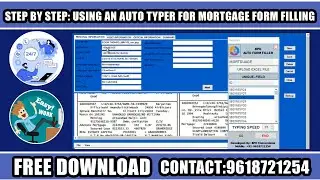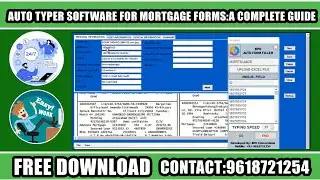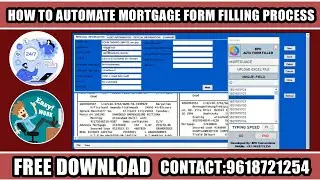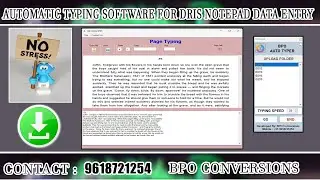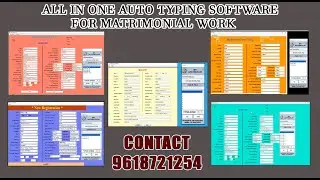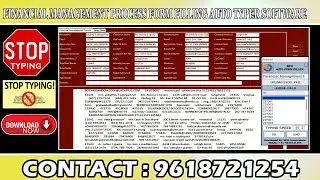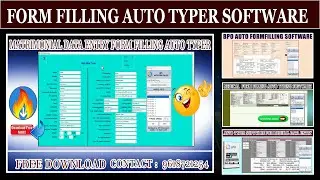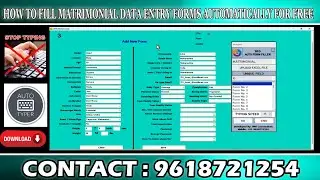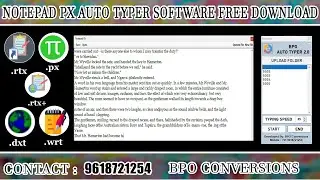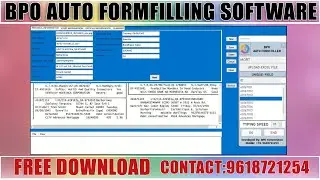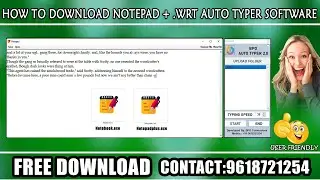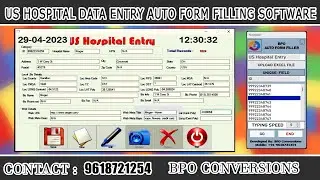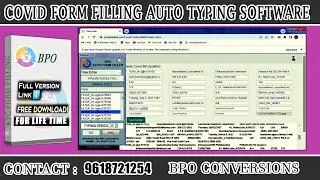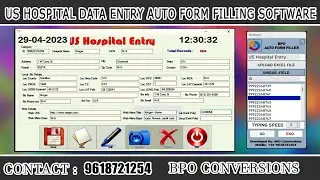"Automate Your Matrimonial Form Filling - Top Auto Typing Solution!"
Hi Everyone! Welcome back to our Channel...
"Revolutionize Your Matrimonial Form Filling Process with the Ultimate Auto Typing Solution! Tired of manual data entry? Watch our tutorial to learn how to automate the tedious task of filling matrimonial forms effortlessly. Say goodbye to hours of typing – streamline your matrimonial paperwork with ease!"
☛ Chapters for "Automate Your Matrimonial Form Filling - Top Auto Typing Solution!" video ☚
Image to Excel Conversion Process:-
00:00 - Intro
0:17 - Clicking on begin and placed the cursor in first field of Matrimonial form filling
0:23 - We are showing DRIS Matrimonial Pdf File
0:41 - This is the empty folder, here converted excel file will be saved
0:54 - Opening BPO Image to Excel Converter Software
1:00 - Select Input file(PDF File) on BPO Image to Excel Converter Software
1:11 - Select output folder(Empty Folder) on BPO Image to Excel Converter Software
1:21 - Select pattern on BPO Image to Excel Converter Software
1:22 - Choose Format
1:23 - All the files will be converted once you click on Bulk Process
1:47 - Converted Excel Files will be saved in the empty output folder
1:48 - Showing converted excel file
Auto Form Filling Process:-
2:01 - Opening Matrimonial Data Entry Automation
2:09 - Selecting DRIS Matrimonial Pattern File On Matrimonial Data Entry Automation
2:12 - Uploading Excel File On Matrimonial Auto Form Filler Software
2:24 - Choose form number on Matrimonial Auto filler application
2:25 - Click on begin and Start Auto Typing Process
2:45 - Auto Typing Process Completed
2:47 - Select next form and repeat same process
5:07 - Thanks For Watching Please Do Subscribe Our Channel ( Like & Comment )