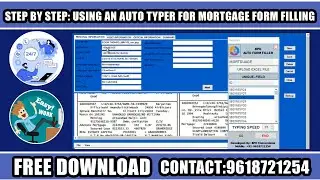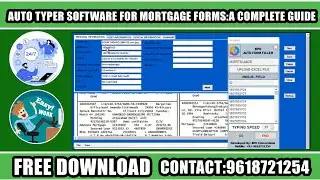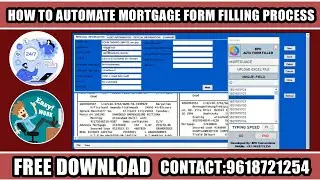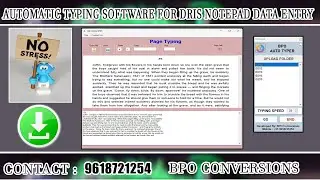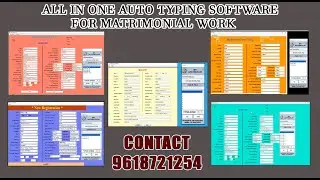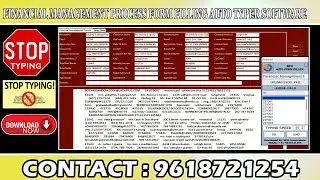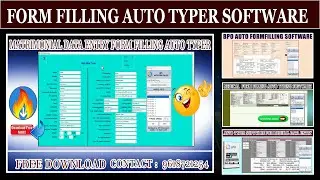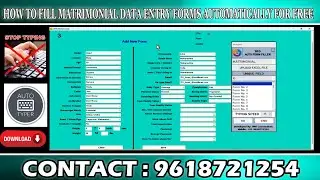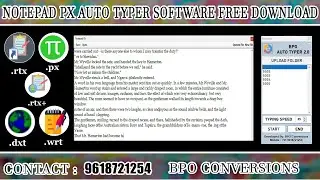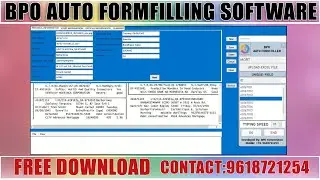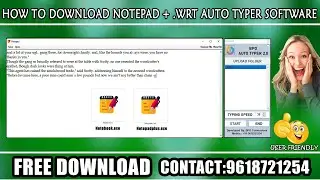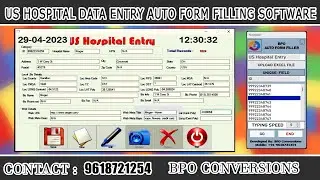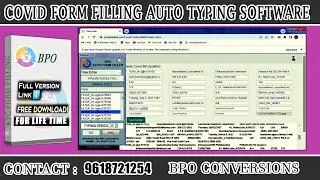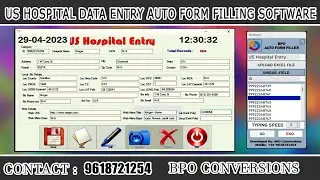Notepad PX Auto Typer Software Free Download For Data Entry
Hello Everyone! BPO Conversions is back with a new video again. Today we are here to explain you about Notepad PX Auto Typer Software Free Download For Data Entry.
As all know that now a days data entry projects became more common. But it is very difficult to complete manually. So to help you out from this stressful situation, Our BPO Conversions team developed this advanced automation tool called Notepad PX Auto Typer Software Free Download for Data Entry. Our Notepad PX Auto Typer Software automatically types all the data into company provided Notepad PX Data Entry Software exactly like manual typing. After auto typing, you can save the data in the .px format. We have designed it with all the specified features required for data entry work. So please Don't hesitate to download it. Our Auto Typer is 100% Safe & Secure application.
☛ Chapters for Notepad PX Auto Typer Software Free Download For Data Entry video ☚
Image to Text Conversion Process:-
00:00 - Intro
0:17 - We are showing Data Entry Company given Images
0:32 - Showing empty folder where all the converted text files are saved
0:39 - Opening BPO Image to Text Converter Software
0:43 - Select Input file(Image Folder) on BPO Image to Text Converter Software
0:49 - Select output folder(Empty Folder) on BPO Image to Text Converter Software
0:55 - Choose Image file
0:56 - Select pattern on BPO Image to Text Converter Software
1:01 - Click on Test Run
1:19 - You can Pause and Stop during this process
1:24 - Click on Bulk Process to start conversion
1:46 - Converted Text Files will be saved in the empty output folder
Auto Typing Process :-
2:01 - Opening BPO Auto Typer Software
2:37 - Showing Notepad PX Data Entry Software
2:17 - Uploading Text File On BPO Auto Typer Software
2:20 - Choose file number on BPO Auto Typer application
2:23 - Click on Begin and place the cursor in the Notepad PX Software to start Auto Typing process
3:54 - Auto Typing Process Completed
3:05 - Click on Save
3:40 - Click on Open ,Autotyped data will be saved here
3:46 - Thanks For Watching Please Do Subscribe Our Channel ( Like & Comment )
BPO Conversions
Contact :- 9618721254
Email :- [email protected]






![[REMAKE] Work Out - J. Cole - [FREE FLP]](https://images.videosashka.com/watch/POi4OadmGa0)