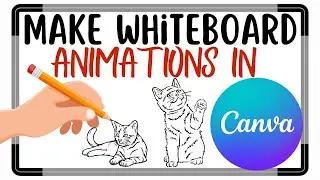How To Create Your Own Toy Action Figure with AI in Canva
How To Create Your Own Toy Action Figure with AI in Canva
Canva's AI SMASHES ChatGPT for Action Figure in a Box Creation. Canva's DreamLab Creates AMAZING Action Figures. Did You Know That Canva Just Created My DREAM Action Figure? Want to Know Turn Yourself Into an Action Figure with Canva? (Step-by-Step Tutorial)
You know those epic toy mockups you see on Instagram and think ‘How do people make those?!’ — Surprise! You can make these too, and today I’ll show you exactly how, using Canva and zero stress.
Ever wondered what you’d look like as a collectible action figure? Well, grab your favorite coffee mug and buckle up, because this tutorial is about to blow your creative mind. ☕💥
In this step-by-step video, I’m showing you how to turn a regular photo of your fabulous self into a hyper-realistic action figure design—all using Canva + a sprinkle of AI magic. 🪄
No fancy software. No 3D experience. Just Canva, creativity, and one amazing transformation. Create AMAZING Action Figures in a Box in Canva's DreamLab AI!
You’ll learn:
✅ The exact Canva tools & tricks to use
✅ How to design a killer toy box mockup that looks like it belongs on store shelves
This is perfect for creators, entrepreneurs, or anyone who wants to stand out online (and maybe live out their superhero dreams too).
So… ready to become your own collectible? Let’s make it happen.
This is perfect for content creators, marketers, or anyone who wants to add major flair to their videos—without spending hours editing.
So if you’ve been wondering, “How are people making those?!”… buckle up. Your next viral video is just a prompt away.
----------------------
Example Prompt - Create a collectible action figure based on the attached reference image. The figure should closely resemble XXXXXXXX as seen in the image.
Figure Design:
Body Type: XXXXXXXXX
Outfit: XXXXXXXXXX
Accessories: XXXXXXXXXX
Pose: One hand is extended in a welcoming, explanatory gesture as if troubleshooting a device or engaging with a client.
Premium Packaging Design:
Box Color: More vivid and striking fuchsia with subtle XXXXXXX effects in the backdrop.
Clear Plastic Window: Showcasing the figure and accessories in a well-lit display.
Tagline on the Box: "XXXXXXXXX"
Accessories Inside the Box:
XXXXXXXXXX
XXXXXXXXXX
XXXXXXXXXX
XXXXXXXXXX
Aesthetic & Lighting:
Maintain a cinematic, soft lighting setup that highlights the premium quality of the action figure.
The background inside the packaging should have XXXXXXXXXX themed design elements reinforcing her AI and tech-savvy brand.
Ensure the figure's face remains detailed and expressive, with a confident and friendly look, matching the reference image.
----------------------
Whether you're a one-person show or running a full creative squad, this is your shortcut to looking pro without breaking the bank—or your brain.
So hit play and let’s turn Canva into your new favorite design partner. No tech headaches, no stress, just seriously cool content magic. And don’t forget—if you found this tutorial helpful, please give it a thumbs up, subscribe, and ring that bell to stay updated with more AI-powered tips and tricks.
Ready to Get Started? Watch now and transform your content creation game!
TIME STAMPS:
00:00 - Introduction
0:21 - Getting Started With Canva
0:44 - Making Action Figures With Canva
2:38 - Conclusion
Some of the links above may be affiliate links; so, if you purchase something with any of those links, I would receive a small commission. Thanks so much and I appreciate you watching.
Hashtags:
#ActionFigureTutorial #actionfigurephotos #AIContentCreation