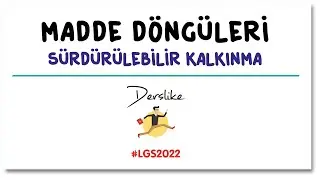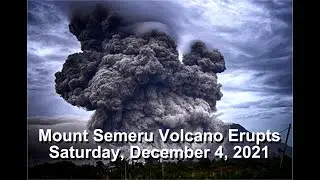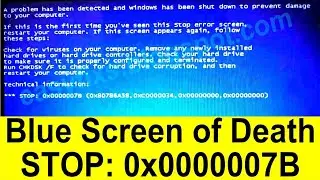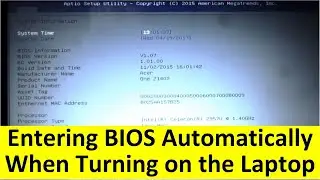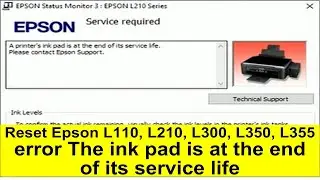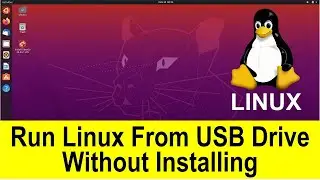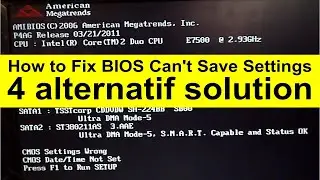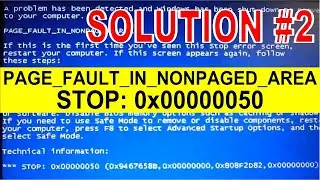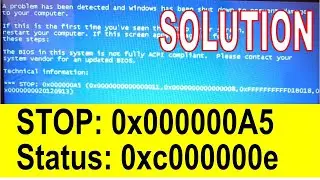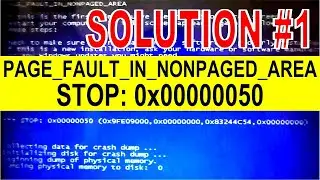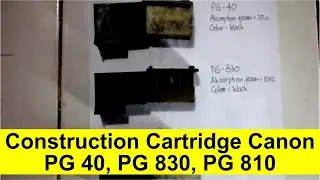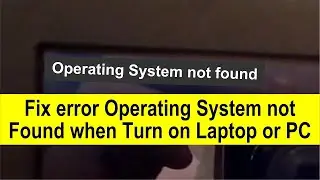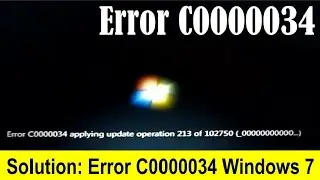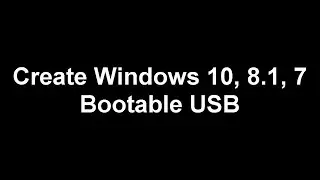How to Cloning Windows, Applications, Data, and Partition to Another Hardisk or SSD
How to Cloning Hardsik and SSD (Solid State Drive)
Cloning disk is copying all files in the hard disk (operating system, application, data, and system partition) to another hard disk so that the hard disk becomes a duplicate of the master hard disk. In this post, I will use the AOMEI Partition Assistant software.
To clone a disk with AOMEI Partition Assistant software, use the "Copy Partition" menu. Copy Partition is a backup of all data on the drive including recoverable data which means data that has been deleted or formatted or virus affection, etc.
Cloning disk is done for several purposes
1. Make a hard disk backup. Hard disk backup by "copy and paste" is different from "copy partition". Copy and paste are copying all highlighted data and pasting it to another disk. Whereas "Copy Partition" is to back up all data on a C / D / E / F drive to another hard drive, including the operating system and applications, and all data that can be recovered which means the data has been deleted or formatted or virus affection, etc.
2. Upgrade hard drive capacity. For example; your PC hard drive 320GB. You bought a new hard drive with a capacity of 1T. You want to move all data (operating systems and applications, all files and drive partitions) from a 320GB disk to a 1T disk. With the help of Copy Partition, this job will become easier.
3. Upgrade PC hardware. For example; I have a PC with specifications: Gigabytes Mainboard, Intel Core i3, 2GB DDR3 RAM, 500GB hard drive. Then I bought a new PC with specifications: Asus mainboard, Intel core i7 processor, 8GB DDR3 RAM, 1 terra hard drive. I want to move all data from a 500GB hard drive to 1T. After copying the partition from 500gb to 1T is complete, insert the 1T hard drive into a new PC, then turn it on. When the Desktop appears, the operating system will detect new hardware. Install the appropriate mainboard driver, then restart.
Read more about
"How to do a Cloning Hardisk and SSD with AOMEI Partition Assistant"
https://easyfixs.blogspot.com/2020/04...
Don't forget to support my channel by pressing the subscribe, like, share, and comment buttons, if you have benefited from this tutorial. Hope you find what you need here.



![Vídeos del lado oscuro de YouTube [Vol. 6]](https://images.videosashka.com/watch/LBgbGopBMw4)