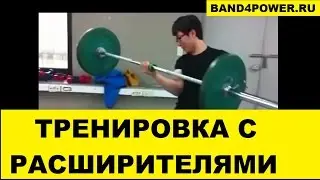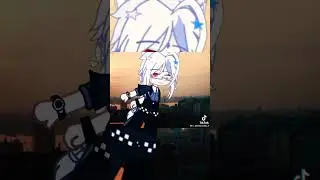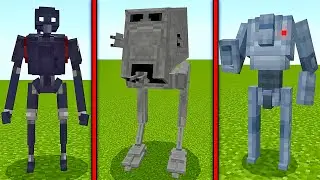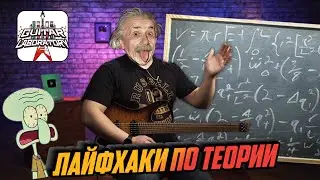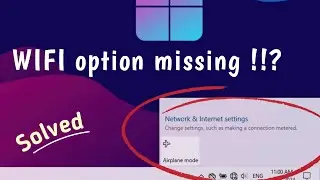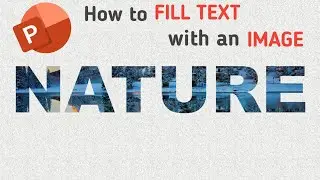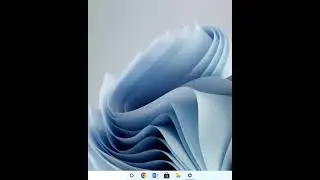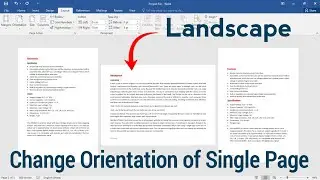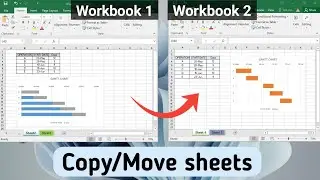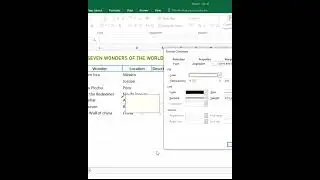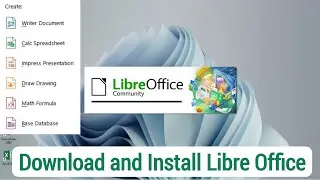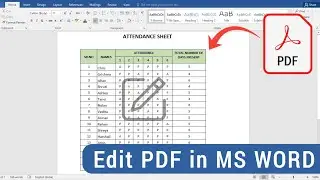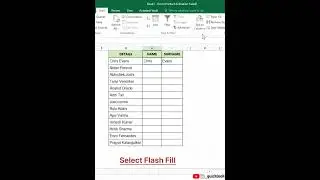How to Install and Use ChatGPT | Use ChatGPT on PC/Laptop ⏩
How to Install and Use ChatGPT on PC/Laptop
• Sign up to OpenAI
https://openai.com/blog/chatgpt
•Create an Account
•Verify your Account
OpenAI will ask you for your first and last name, followed by your mobile number to further verify your account.
•Use a ChatGPT
To use Chat GPT, all you have to do is simply type anything into the search bar
_______________________________________
To create ChatGPT shortcut on desktop
•In web browser at the top right, click More (three dots)
•Click More Tools
•Select Create Shortcut
•Enter a name for the shortcut and click Create
______________________________________________
For more such videos subscribe to our channel
Tutorials to download & install ⏩:
• Tutorials to download & install ⏩
⏩follow us on Instagram
/ _quicklook_
⏩visit our website
https://quicklook14.wixsite.com/quick...
⏩Music by audionautix.com
#quicklook #chatgpt #artificialintelligence