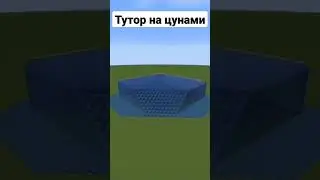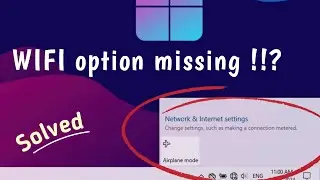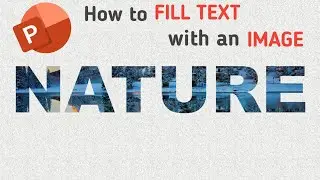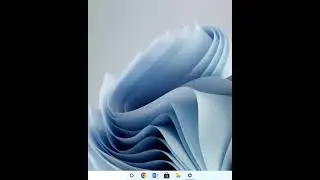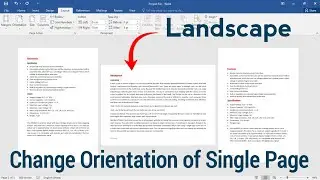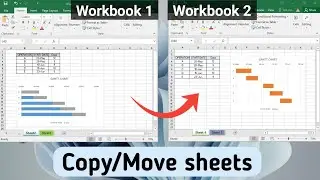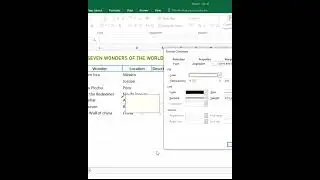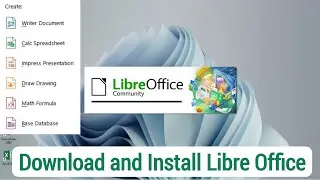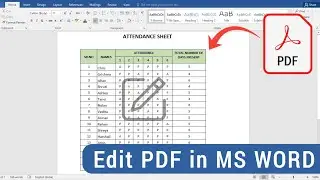How to Hide/Unhide Taskbar on Windows
How to Hide the Taskbar on Windows
• Right-click the taskbar
• Select Taskbar settings at the bottom of the list.
• Toggle on Automatically hide the taskbar in desktop mode
The taskbar will appear when the cursor moves to the bottom of the screen and disappear when the cursor moves away
#taskbar #windows #hidetaskbar #windows10 #windowstutorials