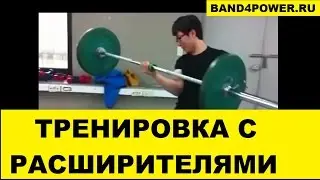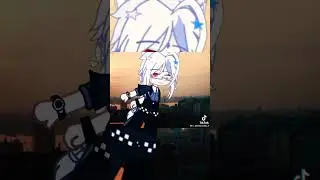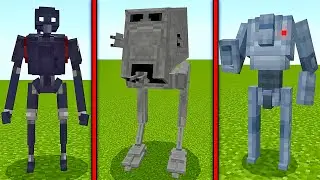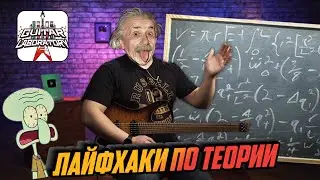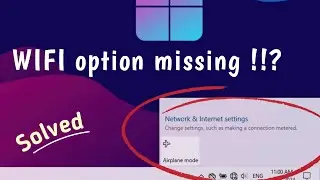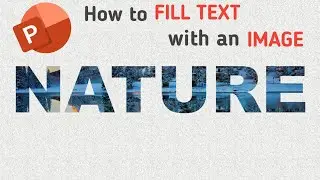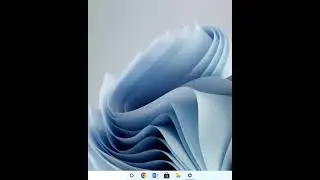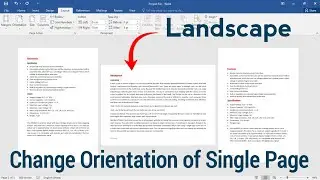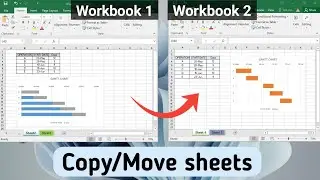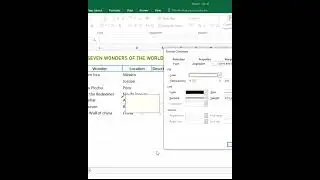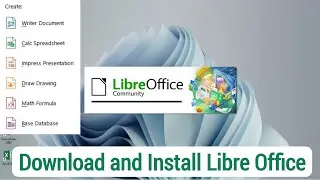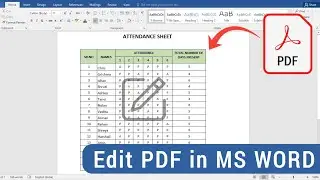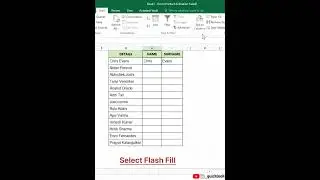How to Wrap Text around a Picture in Microsoft Word
In this tutorial, learn how to wrap text around a picture in Microsoft Word effortlessly.Whether you're creating a professional document or a school project, mastering this skill can enhance the visual appeal and organization of your work.
Follow along as we guide you through step-by-step instructions.
• Place the insertion point where you want the image to appear
•Select the Insert tab, then click the Pictures
•Navigate to the folder where your image is located, then select the image and click Insert.
•To resize an image, click and drag one of the corner sizing handles.
•Now right click on the picture and in wrap text option select the desired text wrapping option.
0:00 Insert a Picture
0:34 Wrap text
Watch more :-
Microsoft office ⏩: • Microsoft office ⏩
⏩Follow us on Instagram
/ _quicklook_
⏩Website
https://quicklook05.wixsite.com/quick...
Intro Music by audionautix.com
#microsoftword #word #quicklook #msword #wraptext #microsoftwordtutorial #microsoftwordtips