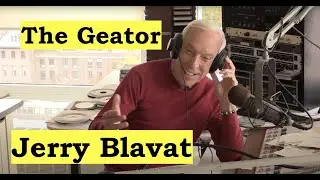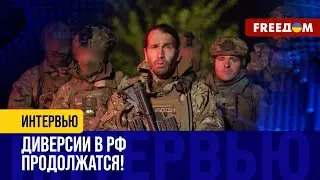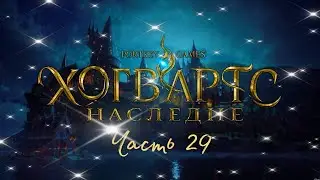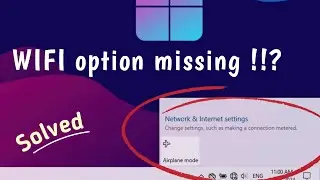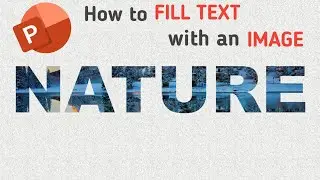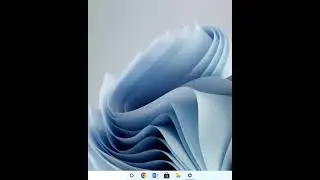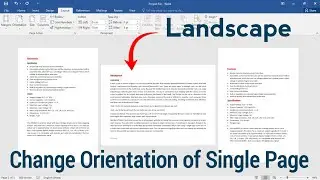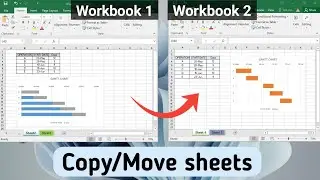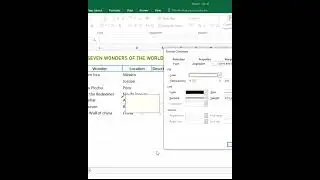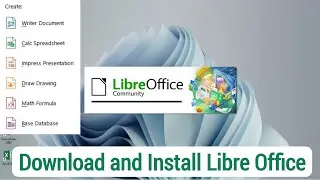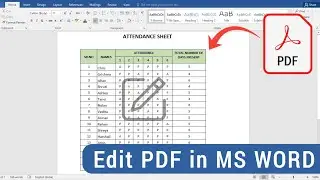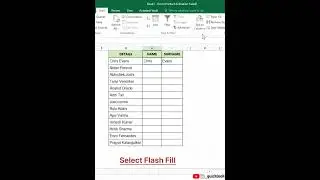Auto Fill Serial Numbers in Excel Quickly | Microsoft Excel ⏩
To Auto fill Serial number in Microsoft Excel
• Enter the first value and select the cell
• In Home tab go to Fill and select series
• Here select SERIES IN COLUMN/ROWS depending on your sheet
• In TYPE select LINEAR
• Fill the end value and click on OK
#excel #serialnumber #quicklook #microsoftoffice