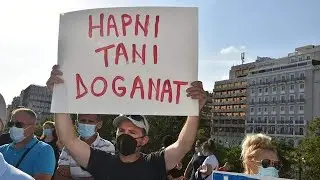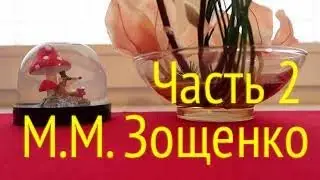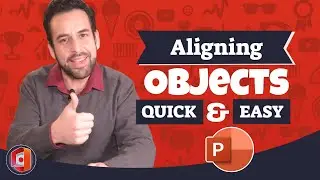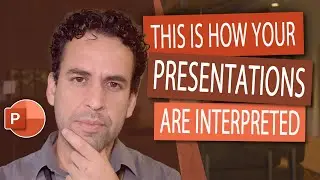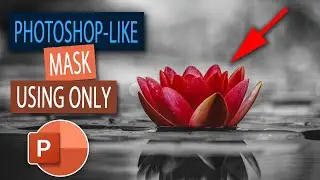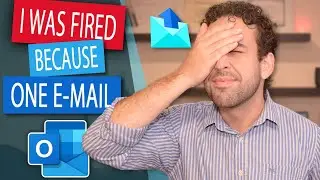How to Quickly Create Impressive Timelines in PowerPoint
In this video you will learn how to quickly create impressive timelines in PowerPoint. This is the the most efficient and beautiful way that I found to do it. Using one free and very well done Add-In called "Office Timeline", you will be capable to create in just few minutes a very professionally good looking Timelines.
An important detail about this is that very few people know about such capabilities, so if you incorporate this into your daily work, you will definitely starting shining bright!
-------------------------------------------------------------------
Features Explained
▶ Office Timeline Add-In
-------------------------------------------------------------------
Chapters
Intro & Business Case - 00:00
Benefits Explained - 01:24
Office Timeline UI & Usage Overview - 03:26
The Style Pane - 08:25
Tip #1: Avoid Doing Ctrl-Z - 11:38
The Style Pane (cont…) - 12:28
How to overcome this bug - 14:39
Bonus #1: Prevent the Style Pane to Always Open - 15:30
Bonus #2: Sync with External Sources - 16:33
Bonus #3: How to Import Data from Excel - 17:50
Special Announcement - 19:56
Thank You! - 20:38
-------------------------------------------------------------------
Links
▶ Link to Excel file used in this video: https://bit.ly/3iWbLEd
▶ Link to PowerPoint file used in this video: https://bit.ly/2Ij4qBR
▶ Learn how to create Automated Graphics between Excel to PowerPoint: • How to Create Automated Charts and Ta...
▶ Download Office Timeline PowerPoint Add-in: https://www.officetimeline.com/download
-------------------------------------------------------------------
Trick Stats
▶ Complexity: ⭐⭐
To install this tool and start using it is really simple, however there is a certain learning curve in how to create beautifully your timelines. Although the templates a very handy, they are not as beautiful as you creating yourself.
▶ Performance: ⭐⭐⭐⭐⭐
Your performance in creating timelines will dramatically increase with this tool. It's even faster to do timelines here than do them in Excel.
▶ Organization/Control: ⭐
This trick is not about getting your data organized.
▶ Deliverable: ⭐⭐⭐⭐⭐
Definitively a 5 starts here. Your timelines will finally become a professional state of art and you are start receiving lots of "wow" on your work once you start using this tool. Several people will start inquiring you "How did you make to create such timeline?"
-------------------------------------------------------------------
A little background about myself
I'm a Program Manager working for a prestige world-wide IT and Telecom corporation, present in more than 100 countries and having more than 35 thousand employees. I'm 8 years working for this company and within this period I managed to grow from a technician to a Director and be relocated several times. All of these before 40's. I was only 35 years old when I was relocated to USA and only 36 years old when I was promoted to Direction level. My ultimate goal is to teach you my path, how I managed to do it, my right choices and the bad ones as well, to short the several years long corporate journey from expert to Director into just few years. Among several skills you have, dominating MS Office was one of the success keys to call attention to my efficiency, organization and outstanding results delivered.
-------------------------------------------------------------------
Let's get in touch
▶ e-Mail: [email protected]
▶ Web: http://officetothepoint.com (Under Construction)
▶ LinkedIn: / diogoroldao
▶ YouTube: / @diogoroldao-officetothepoi610
▶ Instagram: / diogo_rpc
▶ Facebook: / diogo.rpc
▶ Twitter: / diogoroldao
#PowerPoint #ImpressiveTimelines #DiogoRoldao #OfficeToThePoint