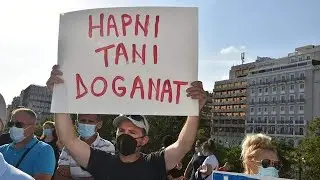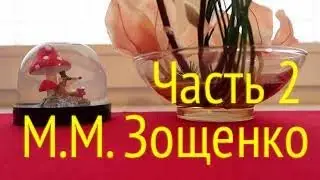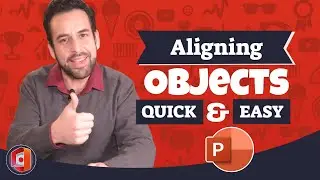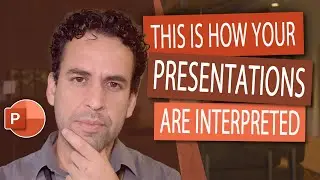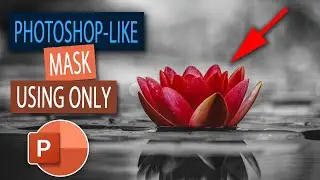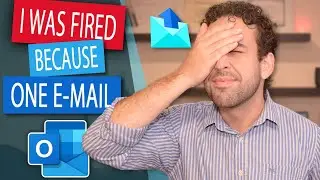PowerPoint Slide Master | Complete Tutorial + Bonus
Do you know what is PowerPoint Slide Master? Slide Master is the place where you setup your template. You are able to configure many aspects of PowerPoint, including: Configure the default font, the pallet of your corporate colors, default effects on any object you add, default background color, Title, Footer, define the default slide dimensions. Placeholders like: Content, Texts, Pictures, Charts, Tables, SmartObjects, Media. There are many configurations you can do with it and the majority of the professionals don't even know this feature exists.
In this video, you will receive a complete tutorial + bonus. You will learn how to configure your PowerPoint Template, your Slide Master and understand how it can save you tons of time when creating decks, as you wouldn't need to concern about format anymore, everything would be already there pre-defined. All your time would be dedicated to the most important aspect of yourself: Produce a stunning presentation!
-------------------------------------------------------------------
Content Breakdown
▶ Business Case & Intro: 0:00
▶ Configuring the Slide Master Defaults & Accent Colors: 2:32
▶ Master Layout: 11:31
▶ Bonus #1: 13:32
▶ Master Layout (Footer): 14:21
▶ Themes: 14:39
▶ Background: 15:34
▶ Size: 18:29
▶ Use Case: 19:02
▶ Super Bonus - Creating a stunning layout with free elements: 20:37
▶ THANK YOU!: 29:21
-------------------------------------------------------------------
Links
▶ Learn how to reduce PowerPoint file size without touching the content: • Learn how to reduce PowerPoint file s...
▶ Pixabay - Free Stock Pictures: https://pixabay.com/
▶ FlatIcon - Free Icon Library: https://www.flaticon.com/
▶ Coolors - Free Color Pallet Creator: https://coolors.co/
-------------------------------------------------------------------
Trick Stats
Complexity: ⭐⭐⭐
Due to the fact that this is an unknown territory for the majority of the people, as well as it has several configurations to perform.
Performance: ⭐⭐⭐⭐
You will spend some time in creating the Template, but once it`s done, the amount of time you save later by just concerning in creating your content, your presentations, it`s definitively a huge amount of time saved.
Organization/Control: ⭐
Doesn`t contribute in making you more organized, rather than your templates being in a single structure all the time.
Deliverable: ⭐⭐⭐⭐⭐
With a template in place, specially making use of the Layouts and color palettes, you will have all the tools you need to create wonderful presentations! I also include 2 very powerful stock images and icons sources, to sky rocket you in getting yourself differentiated from the others.
-------------------------------------------------------------------
A little background about myself
I'm a Program Manager working for a prestige world-wide IT and Telecom corporation, present in more than 100 countries and having more than 35 thousand employees. I'm 8 years working for this company and within this period I managed to grow from a technician to a Director and be relocated several times. All of these before 40's. I was only 35 years old when I was relocated to USA and only 36 years old when I was promoted to Direction level. My ultimate goal is to teach you my path, how I managed to do it, my right choices and the bad ones as well, to short the several years long corporate journey from expert to Director into just few years. Among several skills you have, dominating MS Office was one of the success keys to call attention to my efficiency, organization and outstanding results delivered.
-------------------------------------------------------------------
Let's get in touch
▶ e-Mail: [email protected]
▶ Web: http://officetothepoint.com (Under Construction)
▶ LinkedIn: / diogoroldao
▶ YouTube: / @diogoroldao-officetothepoi610
▶ Instagram: / diogo_rpc
▶ Facebook: / diogo.rpc
▶ Twitter: / diogoroldao
#PowerPoint #PowerPointSlideMaster #CompleteTutorial #Officetothepoint #DiogoRoldao