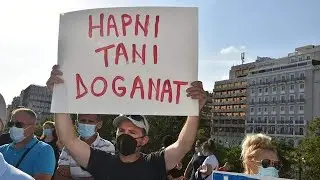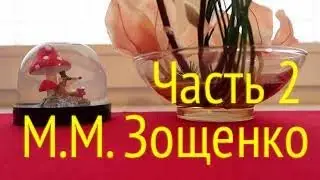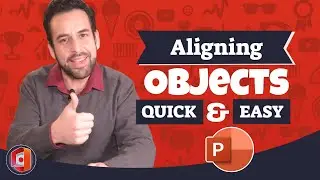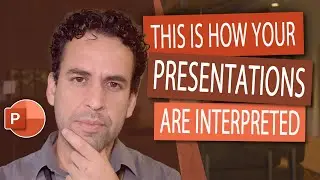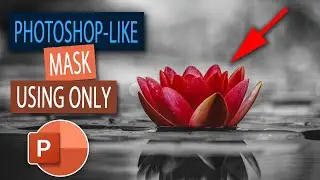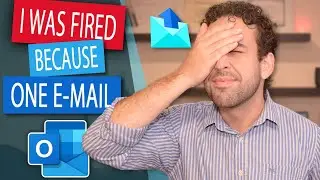Data Manipulation Made Easy in Excel with Dynamic Ranges
Have you ever been in that situation where you have to create or maintain some graphics in Excel, but you can't integrate Excel to the source data? What is the problem here? You need to maintain these graphics manually, right? What if I tell you that there is a way to continue doing such manual maintenance, but getting it done in a matter of minutes with minimal interaction with Excel? One understanding is key for this.
In today's class you will learn that you don't need to invest a ton of your time when manually maintaining data in your day by day. We will make use of a feature in Excel called "Dynamic Range". If you never heard about it, it's normal, because Dynamic Range is not a button or a Formula, it's the name of the way you select the range of data that will belong to your graphic of Pivot Table. Probably you already did it in your work without knowing what is made for. I have already explored it quickly on other of my videos, like this up here, where I teach you about Pivot Tables.
Enjoy!
Data Manipulation Made Easy in Excel with Dynamic Ranges
-------------------------------------------------------------------
Links
▶ Excel Pivot Tables Explained with Samples and Bonuses: • Excel Pivot Tables Explained with Sam...
▶ Playlist all about Excel Tricks: • How to Create Automated Charts and Ta...
▶ Link to the file used in this video: https://bit.ly/3i0ubEJ
-------------------------------------------------------------------
Content Breakdown
00:00 Business Case & Intro
01:40 Quick Pivot Table Sample
03:11 The Problem of Using Static Ranges
03:59 Dynamic Ranges Explained
04:46 The Only Draw Back of Using Dynamic Ranges
05:57 The Big Benefit of Using Ranges Explained
07:04 Demonstrating Static Ranges Big Problem
08:34 Bonus: The Smartest Way to Manually Manage External Data
10:11 Conclusion and Thank You!
-------------------------------------------------------------------
A little background about myself
I'm a Program Manager working for a prestige world-wide IT and Telecom corporation, present in more than 100 countries and having more than 35 thousand employees. I'm 8 years working for this company and within this period I managed to grow from a technician to a Director and be relocated several times. All of these before 40's. I was only 35 years old when I was relocated to USA and only 36 years old when I was promoted to Direction level. My ultimate goal is to teach you my path, how I managed to do it, my right choices and the bad ones as well, to short the several years long corporate journey from expert to Director into just few years. Among several skills you have, dominating MS Office was one of the success keys to call attention to my efficiency, organization and outstanding results delivered.
-------------------------------------------------------------------
Let's get in touch
▶ e-Mail: [email protected]
▶ Web: http://officetothepoint.com
▶ LinkedIn: / diogoroldao
▶ YouTube: / @diogoroldao-officetothepoi610
▶ Instagram: / diogo_rpc
▶ Facebook: / diogo.rpc
▶ Twitter: / diogoroldao
#DataManipulation #DynamicRanges #ExcelWithDynamicRanges
Icons made by Freepik (https://www.flaticon.com/authors/freepik) from Flaticon (https://www.flaticon.com)