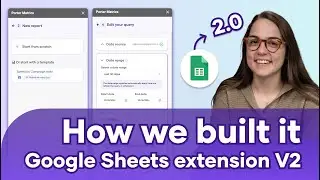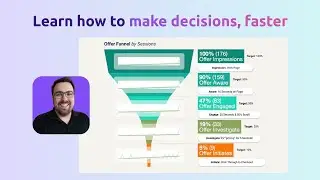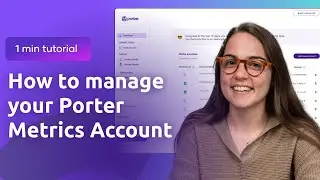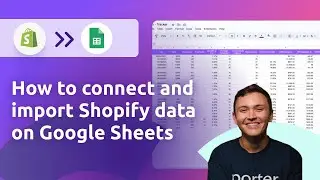How to create charts and graphs in Looker Studio
Learn how to create and analyze charts on Google Looker Studio.
Discover the different types of charts available and when to use each one.
We show the step-by-step process of connecting data sources, creating scorecards, tables, time series, bar charts, pie charts, maps, double-axis charts, area charts, and scatter plots.
00:00 Creating charts on Google Looker Studio
00:08 Analyzing data using specific charts
00:28 Scorecards as a basic metric display
01:12 Tables as a versatile way to visualize data
02:09 Time series for tracking data over time
03:03 Bar charts for ordinal data visualization
04:12 Pie charts as a less contextual visualization option
05:03 Map charts for geographical data analysis
06:14 Double-axis charts for correlating metrics
07:35 Area charts for combining context and time series
08:53 Scatter plots for finding patterns and clusters
09:55 Smart use of charts for data analysis
13:28 How to create scorecards with sparklines
16:52 How to create heatmaps
✔ Get access to +100 marketing templates on Looker Studio: https://portermetrics.com/en/templates/
✔ Connect your marketing data sources with our connectors (14-day free trial): https://portermetrics.com/en/onboarding/