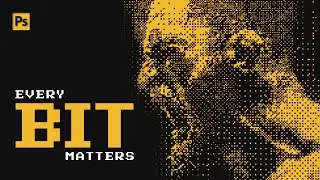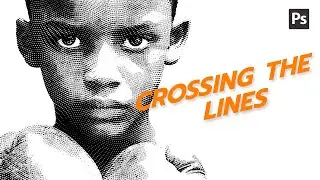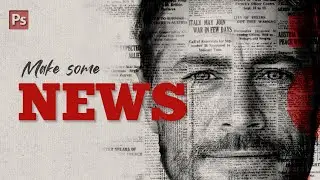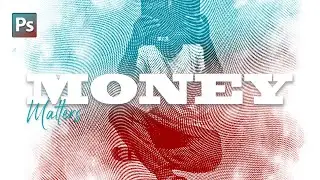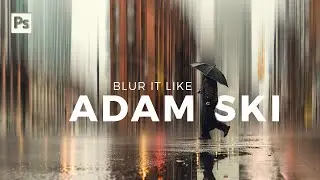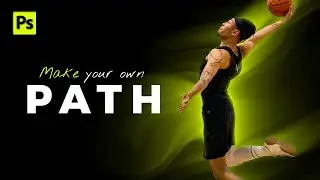Secrets Revealed: Creating Chromatic Liquid in Photoshop
In this video, we'll dive into creating a mesmerizing Chromatic Liquid effect using Photoshop. This vibrant and dynamic effect can add a unique flair to your digital artwork, perfect for social media posts, digital designs, or any creative project. Follow along as we guide you through each step, making it easy for both beginners and seasoned Photoshop users.
🔥 *What You'll Learn:*
1. *Setting Up Your Canvas:* Prepare your workspace for the best results.
2. *Using the Liquify Filter:* Master the Liquify tool to create fluid, wave-like distortions.
3. *Applying Grain in Filter Gallery:* Add texture and depth with grain effects.
4. *Enhancing with Gradient Map:* Use gradient maps to introduce stunning chromatic colors.
🌈 *Why Watch This Tutorial?*
*Step-by-Step Guidance:* Clear instructions from start to finish.
*Professional Tips:* Insider tips for achieving a professional look.
*Creative Techniques:* Innovative methods to enhance your design skills.
📌 *Timestamps:*
00:00 - Intro
00:55 - Creating the canvas
01:03 - Selection of image
01:45 - Applying the Liquify filter
04:03 - Subject selection &
background removal
05:07 - Adding grains
05:54 - Enhancements
06:25 - Adding Gradient map
07:48 - Adding Text
🔧 *Tools You'll Need:*
Adobe Photoshop (any recent version)
Basic understanding of Photoshop tools (helpful but not necessary)
🛠️ *Helpful Resources:*
Photo by Karina Shaikhutdinova from Pexels: https://www.pexels.com/photo/blue-and...
Photo by Юлія from Pexels: https://www.pexels.com/photo/dancer-i...
👇 Watch More Tutorials:
• Transforming Photos with Cartoon Effe...
• Designing Dynamic Dance Posters | Pho...
• Learn Minimal Poster Design In Photos...
💬 *Join the Conversation:*
Have questions or need further assistance? Drop a comment below, and I'll be happy to help! Don't forget to share your creations with us on social media using the hashtag #ChromaticLiquidEffect.
👍 *Like, Subscribe, and Hit the Bell Icon:*
If you enjoyed this tutorial and want to see more content like this, make sure to give it a thumbs up, subscribe to the channel, and hit the bell icon to stay updated with our latest videos.
---
*Connect with me on Social Media:*
Pinterest: [in.pinterest.com/dexplorion]
Instagram: [instagram.com/dexplorion]
📧 Contact Me:
For business inquiries: [email protected]
Thank you for watching, and happy designing! 🚀
#PhotoshopTutorial #ChromaticLiquidEffect #GraphicDesign #PhotoshopEffects #DigitalArt