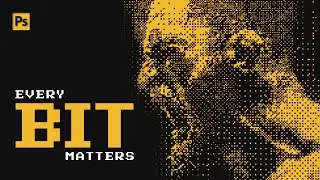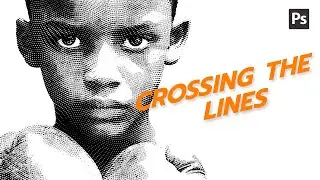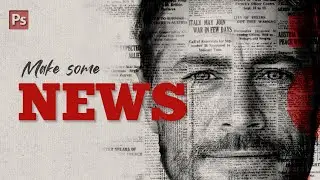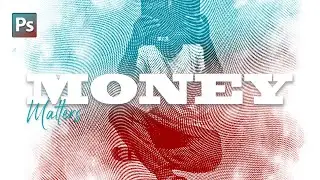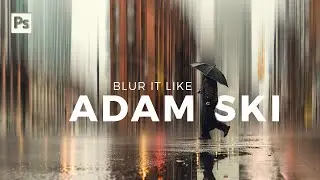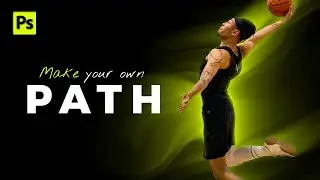Dive into the World of Pixel Sorting in Photoshop
*Create Stunning Posters with Pixel Sorting Using the Wind Filter in Photoshop | Step-by-Step Tutorial*
🎨 Welcome to Dexplorion! In this tutorial, I'll show you how to create a mesmerizing poster featuring pixel sorting using the Wind Filter in Adobe Photoshop. Whether you're a beginner or an experienced designer, this easy-to-follow guide will help you add a unique and artistic touch to your designs. 🌟
📌 *What You'll Learn:*
1. Introduction to pixel sorting and its creative applications.
2. How to use the Wind Filter in Photoshop to achieve the pixel sorting effect.
3. Step-by-step process to create a stunning poster from start to finish.
4. Tips and tricks to enhance your design and make it stand out.
🛠️ *Tools Needed:*
Adobe Photoshop (any recent version)
High-resolution image for your poster
⏱️ *Timestamps:*
00:00 - Intro
00:43 - Setting up the canvas
01:34 - Background removal
02:21 - Creating the effect
03:54 - Applying the filter
05:22 - Aligning the layers
06:02 - Layer masking
08:42 - Adding background
08:58 - Applying drop shadow
09:30 - Adding shapes
10: 13 - Adding text
11:01 - Adding border frame
📥 *Download Resources:*
Photo by Teddy tavan from Pexels: https://www.pexels.com/photo/photogra...
📌 *Related Tutorials:*
• Acid Motion Magic: Photoshop Editing ...
• Remove Backgrounds
🔗 *Connect with Me:*
Pinterest: [in.pinterest.com/dexplorion]
Instagram: [instagram.com/dexplorion]
You can reach out to me for business-related purposes at
email: [email protected]
Got questions or suggestions? Drop them in the comments below! Your feedback helps me tailor future tutorials to your needs. Thanks for watching! 🎬
🔔 *Subscribe for More Tutorials:*
If you enjoyed this video and found it helpful, please give it a thumbs up and subscribe to our channel for more design tutorials, tips, and tricks! Don't forget to hit the bell icon to get notified whenever we upload a new video.
#PhotoshopTutorial #PixelSorting #WindFilter #PosterDesign #GraphicDesign #PhotoshopEffects #DigitalArt #CreativeTutorial #PhotoshopEditing #PhotoshopTricks #PhotoshopForBeginners