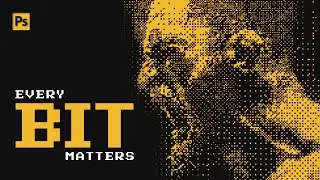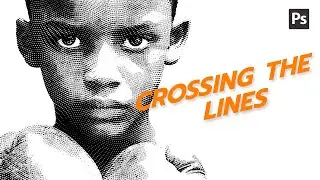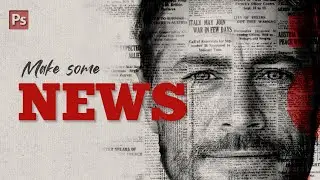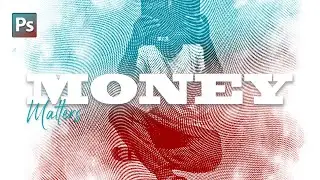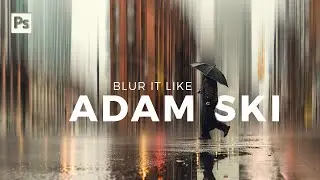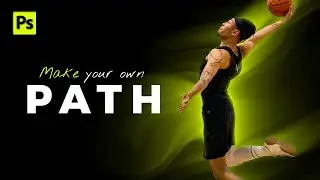How to Make ANY Photo Look Like a 90s Video Game?
In this tutorial, learn how to create a stunning *Bitmap Effect in Photoshop* to give your images a retro, high-contrast look. Whether you're working on a graphic design project or just want to explore new artistic styles, this guide will walk you through every step. No prior experience is required!
We'll cover:
Converting images to bitmap mode
Adjusting resolution for optimal results
Creating high-contrast black and white effects
Tips for achieving the perfect bitmap texture
This *Photoshop bitmap effect tutorial* is perfect for beginners and advanced users looking to add a unique touch to their designs. Whether you're designing posters, logos, or digital artwork, this effect will make your work stand out!
⏱ **Timestamps**:
00:00 - Introduction
00:21 - Opening up the image
02:02 - Selection of image
02:18 - Creating the effect
02:33 - Boosting the contrast
06:16 - Customizing the effect
08:58 - Improving the aesthetics
10:41 - Adding colours
11:31 - Adding and stylising the texts
Don’t forget to *like**, **subscribe**, and hit the **notification bell* for more Photoshop tips and tutorials!
📂 **Resources**:
https://www.lummi.ai/photo/dramatic-s...
Learn Gradient Map : • Acid Motion Magic: Photoshop Editing ...
📲 *Follow me:*
👉 Pinterest: [in.pinterest.com/dexplorion]
👉 Instagram: [instagram.com/dexplorion]
You can reach out to me for business-related purposes at
email: [[email protected]](mailto:[email protected])
#Photoshop #BitmapEffect #PhotoshopTutorial #GraphicDesign #PhotoshopEffects