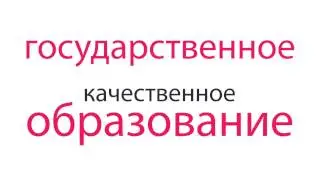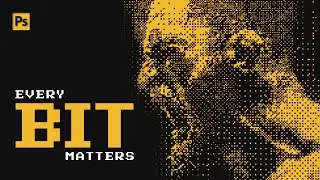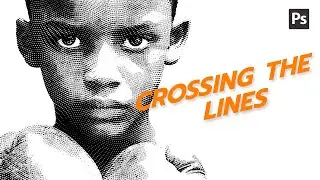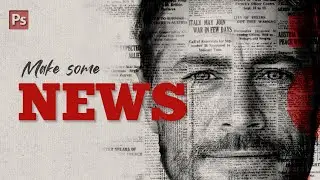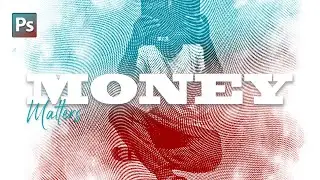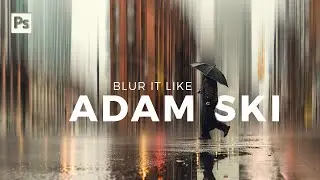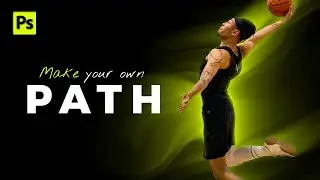Mastering the Magic of Liquify in Photoshop
Welcome to the in-depth tutorial on mastering the Liquify Filter in Adobe Photoshop! 🎨✨
In this video, I'll walk you through everything you need to know about the powerful Liquify Filter tool. Whether you're a beginner looking to understand the basics or an advanced user aiming to refine your skills, this tutorial covers it all.
🔹 *What You'll Learn:*
*Introduction to the Liquify Filter:* Understand the purpose and potential of this versatile tool.
*Tool Overview:* A detailed look at each tool within the Liquify Filter panel, including Forward Warp, Reconstruct, Twirl, Pucker, Bloat, Push Left, Freeze, and Thaw Mask tools.
*Practical Applications:* Learn how to use these tools for various purposes like reshaping objects, creating artistic effects, enhancing portraits, and more.
*Tips & Tricks:* Discover professional techniques to achieve the best results with the Liquify Filter.
🔹 *Why Watch This Video?*
*Clear Explanations:* Easy-to-follow instructions that make complex concepts simple.
*High-Quality Content:* Crisp visuals and examples that enhance your learning experience.
*Expert Insights:* Gain knowledge from an experienced Photoshop user.
Don't forget to like, comment, and subscribe for more Photoshop tutorials! If you found this video helpful, share it with your friends and fellow creatives.
🔹 *Chapters:*
00:00 - Intro
00:40 - Overview
01:24 - Preparing the image
02:10 - Exploring the workspace
02:22 - Using the Forward Warp Tool
04:15 - Exploring the Reconstruct Tool
05:05 - Creating Effects with the Twirl Tool
06:24 - Smooth tool
07:06 - Reshaping with the Pucker and Bloat Tools
07:41 - Advanced Techniques with the Push Left Tool
08:07 - Utilizing the Freeze and Thaw Mask Tools
*Stay Connected:*
👉 Pinterest: [in.pinterest.com/dexplorion]
👉 Instagram: [instagram.com/dexplorion]
You can reach out to me for business-related purposes at
email: [email protected]
*Related Videos:*
• Secrets Revealed: Creating Chromatic ...
• Acid Motion Magic: Photoshop Editing ...
*Disclaimer:* This video is not sponsored by Adobe. All opinions expressed are our own.
#Photoshop #LiquifyFilter #PhotoshopTutorial #GraphicDesign #PhotoEditing #AdobePhotoshop
Elevate your Photoshop skills and create stunning designs with ease using the Liquify Filter. Hit play and let's get started! 🎬