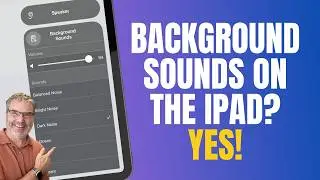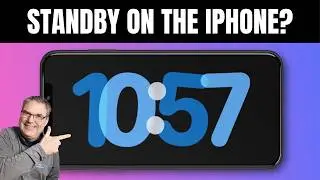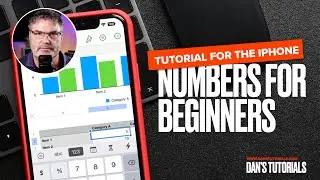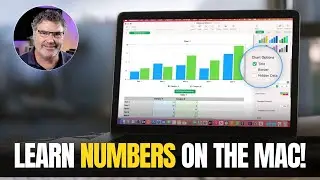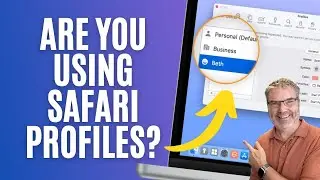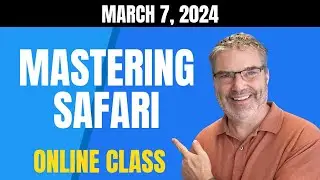Customize the Date and Time in the Mac's Menu Bar in macOS Monterey
Learn how to add and customize the date and time in the Mac's menu bar.
With the Mac, we can easily see the date and time just by looking in the menu bar. It is located on the far right side. We can customize what is shown. In past macOS versions, this was located in the Date & Time Preference pane. In macOS Monterey, Apple moved it to a new location - Dock & Menu bar Location. See how to add and customize the date in the menu bar in this video for the Mac.
CHECKOUT DANS TUTORIALS FOR MORE TIPS AND LESSONS
▶︎ Dan’s Tutorials - https://www.danstutorials.com