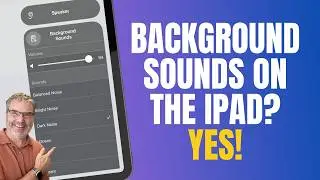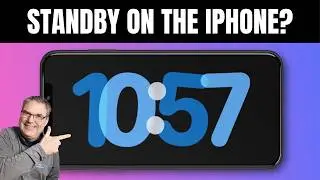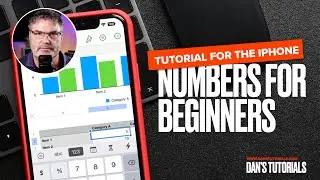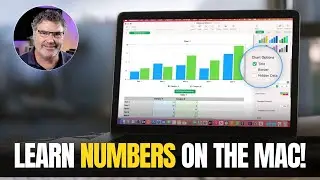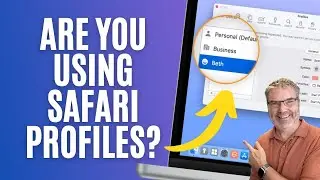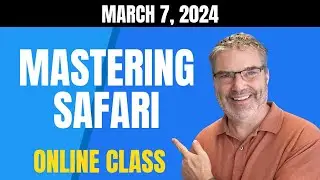How to Create, Skip, and Rearrange Slides in Keynote on the Mac
Learn how to add additional slides, delete and skip slides, and rearrange them with in Keynote presentation.
Did you know you could rearrange or even skip slides in a Keynote presentation? In this video I look at how you can add slides to a presentation, delete slides from a presentation, skip slides that you’d like to hide temporarily, and how you can rearrange the slides within a Keynote presentation. Learn all about working with slides in Keynote and this video for Keynote on the Mac.
CHECKOUT DANS TUTORIALS FOR MORE TIPS AND LESSONS
▶︎ Dan’s Tutorials - https://www.danstutorials.com