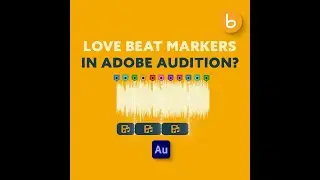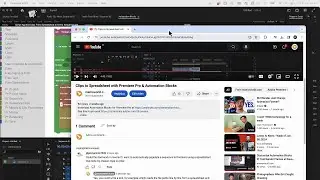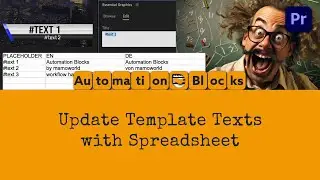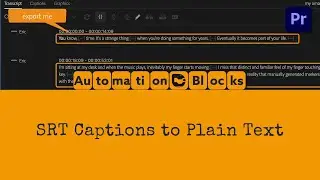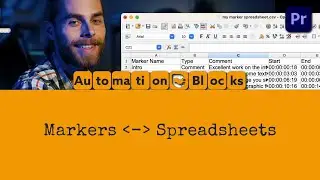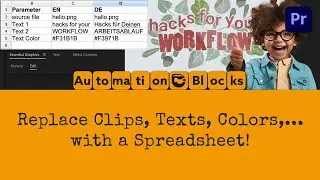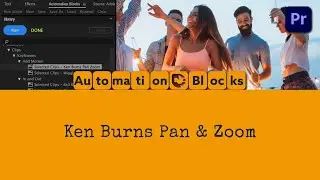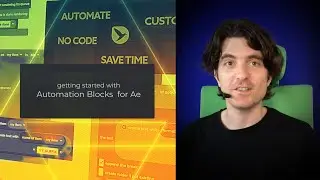Instant Ken Burns Effect: Pan & Zoom in Premiere Pro with Automation Blocks
download Automation Blocks for Premiere Pro at https://aescripts.com/automation-bloc...
Mastering Ken Burns Pan & Zoom Effects in Adobe Premiere Pro with Automation Blocks - All it takes is a Single Click! Say goodbye to lifeless static images as we transport your photos through time and space with this one-click wonder—no magic wands required (but it'll feel like magic)!
Transcript:
The Ken Burns Pan & Zoom tool is great if you want to quickly add some motion to your slideshows.
If I drag some images into a sequence, you can see that the images are zoomed in a lot, since they have a much higher resolution than the sequence.
Now let's make sure all images are selected and run the Automation Blocks tool "Kenn Burns Pan & Zoom". You can see that we have nice animations now, which pans across the image and zooms out a little.
Behind the scenes Automation Blocks created position and scale keyframes at the beginning and end of all clips. The tool scales the images so that they exactly fill the frame at the last frame. The start of the zoom is controlled with this parameter. At a value on 150 the clip starts much closer zoomed in. With values less than 100%, the image does not cover the entire frame at the beginning and then zooms in instead of out.
The Ken Burns Pan & Zoom is just one of many tools included in Automation Blocks. If you want to create slideshows quickly, also check out the '1 Click Slideshow' tool.