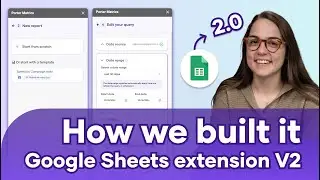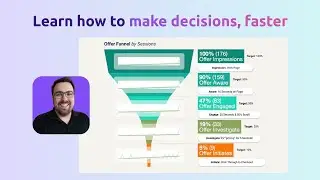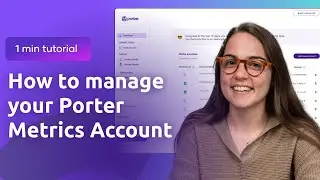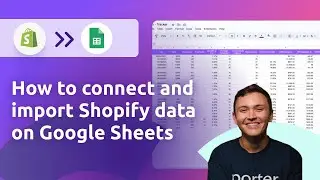How to blend Google Ads and Facebook Ads on Looker Studio (2023)
In this tutorial, we're going to walk you through blending your Facebook Ads and Google Ads data on Google Looker Studio. Follow along as we create cross-channel PPC reports, giving you a holistic view of your campaign performances across platforms.
🔑 Key Highlights 🔑
00:00 - Introduction to blending Facebook Ads and Google Ads data.
01:00 - Navigating to Google Looker Studio and setting up a new report.
02:00 - Importing data from both Google Ads and Facebook Ads.
03:00 - Using similar metrics like click, spend, CTR across platforms and the importance of date parameter in blending.
04:47 - The process of selecting tables and using the "Blend data" option.
06:15 - Correcting data overlap and editing the blended data source.
07:20 - Adjusting join types and matching dates across both platforms.
08:00 - Renaming metrics for better clarity and introducing more metrics to the blend.
08:30 - Explanation and usage of the IFNULL formula in data blending.
09:02 - Final thoughts and wrap-up.