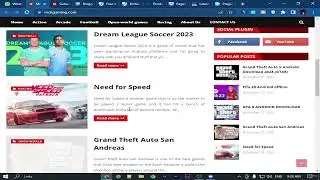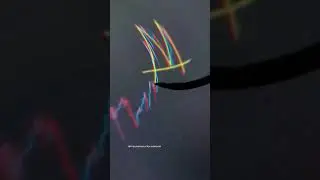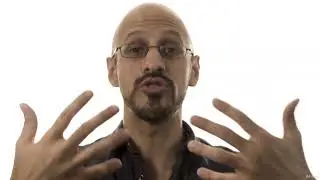165-Safely Accessing Session Data-opendir.cloud.
Python Django - The Practical Guide: Lecture 165 - Safely Accessing Session Data
*Welcome back, programmers!*
Today's lecture is all about *securely accessing session data* in your Django applications. As you know, session data is used to store information about a user's session, such as their login status and preferences. This information is crucial for providing a personalized user experience, but it's also important to keep it safe from unauthorized access.
*Why is it important to secure session data?*
*Personal information:* Session data often contains personal information about users, such as their names and email addresses. If this information is compromised, it could be used for identity theft or other malicious purposes.
*Account hijacking:* If an attacker gains access to a user's session data, they can potentially hijack their account and gain access to their personal information and data.
*Data breaches:* If your application stores sensitive session data without proper security measures, it could be vulnerable to data breaches.
*In this lecture, we will cover the following topics:*
*Understanding session data:* What is session data and how does it work?
*Storing session data:* Where should you store session data and how should it be secured?
*Accessing session data:* How can you access session data safely in your Django views and templates?
*Protecting session data:* Best practices for protecting session data from unauthorized access.
*Understanding session data:*
Session data is a temporary storage mechanism for user-specific information that is stored on the server between HTTP requests. It allows your application to remember a user's state across multiple requests, such as whether they are logged in or what items are in their shopping cart.
By default, Django uses cookies to store session data. When a user visits your application, a unique session ID is generated and stored in a cookie on their browser. This cookie is then sent with every subsequent request to the server, allowing your application to identify the user and access their session data.
*Storing session data:*
Django provides various options for storing session data, including:
*Cookies:* This is the default option for storing session data. However, cookies can be vulnerable to attacks if they are not properly secured.
*Databases:* You can store session data in a database, such as PostgreSQL or MySQL. This is a more secure option than cookies, but it can also be more complex to implement.
*Cache:* You can store session data in a cache, such as Redis or Memcached. This is a fast and efficient way to store session data, but it is not as secure as storing it in a database.
*Accessing session data:*
In your Django views, you can access session data using the `request.session` dictionary. This dictionary contains all the key-value pairs that have been stored in the session. For example, you can access the user's username using the following code:
```python
username = request.session.get('username', None)
```
In your Django templates, you can access session data using the `{% session %}` template tag. This tag allows you to access any key-value pair that is stored in the session. For example, you can display the user's username using the following code:
```html
{% if user.is_authenticated %}
(p)Welcome, {{ user.username }}!(/p)
{% endif %}
```
*Protecting session data:*
Here are some best practices for protecting session data from unauthorized access:
*Use secure cookies:* When using cookies to store session data, make sure that the cookies are flagged as secure. This will prevent them from being transmitted over an insecure connection.
*Set session expiration times:* Set a reasonable expiration time for session data. This will help to reduce the risk of session data being compromised if a user's computer is lost or stolen.
*Use strong session IDs:* Make sure that session IDs are long and random enough to be difficult to guess.
*Validate user input:* Always validate user input before storing it in the session. This will help to prevent attackers from injecting malicious code into your application.
*Use HTTPS:* Use HTTPS for all communication between your application and the user's browser. This will help to protect session data from being intercepted by attackers.
By following these best practices, you can help to ensure that your users' session data remains safe and secure.
*Please don't forget to like, subscribe, and share this video with your friends!*


![HOW TO GET FISHMAN KARATE + SHOWCASE! [SQUARE PIECE]](https://images.videosashka.com/watch/hYK8KdZ8dW4)