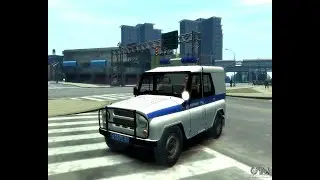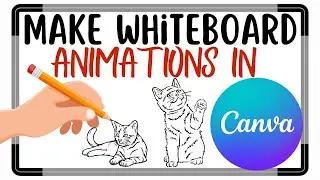Turn ANY Image into a STUNNING Video in Minutes
Turn ANY Image into a STUNNING Video in Minutes
What If You Could Turn ANY Image into a STUNNING Video in Minutes? You Won't Believe How Easy It Is to Animate ANY Image! What If You Could Turn ANY AI Image into a STUNNING Video? Turn ANY Image into a STUNNING Video with AI Magic!
I Turned My Favorite Images Into STUNNING Videos Using AI Generators! Turn Your Images Into Videos Using AI Video Generators. How to Turn Your Images Into Videos Using AI Video Generators - I've Tested 6!
Welcome to How to Turn Your Images Into Videos Using AI Video Generators
Ever wondered how you can turn your static AI images into dynamic videos with just a sprinkle of AI magic? Well, wonder no more! Today, we're diving headfirst into the world of image-to-video AI generators. Trust me, it's really exciting!
Want to make voiceovers? I use ElevenLabs - ElevenLabs - https://bit.ly/49G1XJl
Leonardo AI Art is one of my favorites - https://bit.ly/42K6x6P
In this video, we're giving you the grand tour of six amazing AI tools that will elevate your creativity to new heights:
Top 6 AI Image-to-Video Tools To Bring Animated Videos To Life -
✨ Immersity – Bringing your images to life with depth and dimension.
https://www.immersity.ai/
✨ Genmo – Transforming stills into storytelling magic.
https://www.genmo.ai/
✨ Kaiber – Adding a unique artistic flair to your visuals.
https://kaiber.ai/
✨ Runway ML – Making professional video creation accessible for everyone.
https://runwayml.com/
✨ Pika – Speedy and intuitive video animations at your fingertips.
https://pika.art/
✨ Pixverse – Turning ordinary images into extraordinary videos effortlessly.
https://pixverse.ai/
Each of these apps has its own special sauce, and we’ll be showing you how to whip up something fabulous with each one. Whether you’re a seasoned creator or just dipping your toes into the AI pool, there’s something here for everyone.
So grab your popcorn, settle in, and let's get started on this AI adventure together!
TIME STAMPS:
00:00 - Introduction
0:44 - Starting Inside Canva - Here's the Test Image
2:24 - Animation Tip #1 - Using Immersity for AI Video Animations
3:35 - Animation Tip #2 - Using Genmo for AI Video Animations
4:49 - Animation Tip #3 - Using Kaiber for AI Video Animations
6:11 - Animation Tip #4 - Using RunwayML for AI Video Animations
7:26 - Animation Tip #5 - Using Pika for AI Video Animations
8:48 - Animation Tip #6 - Using Pixverse for AI Video Animations
10:24 - Demo of All 6 AI Video Generators
11:33 - Conclusion
Don't Forget To:
👍 Like the video if you found it helpful.
🔔 Subscribe to 'Makes It With AI' for more creative tips and tutorials.
💬 Drop a comment below!
Join the Revolution:
Ready to create animations that stand out? Grab your computer or laptop, follow along, and let’s get animating! Your audience will be amazed by what you can create with any of these apps above.
Stay Connected:
Whether you're an aspiring artist or a seasoned pro, "Makes It With AI" is here to guide you every step of the way on your creative journey as we make art with AI and other online tools. Don't forget to like, subscribe, and share our videos with your friends. Until next time, keep creating, keep innovating, and keep making it with AI!
Thanks for supporting our channel - whenever you purchase through our affiliate links we might make a small commission (at no extra charge to you). Plus, it helps us create even more new content for you!
Hashtags
#AIArt #ImageToVideoGenerator #AIVideos #animation #AnimatedVideos #Canva #VideoEditing #AIimagetovideos #AIVideoGenerators



![[FREE] Yeat Loop Kit/Sample Pack -](https://images.videosashka.com/watch/03DRqgOppPE)