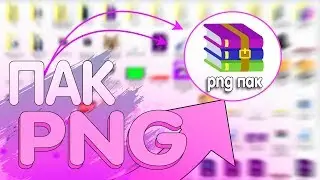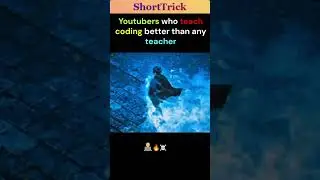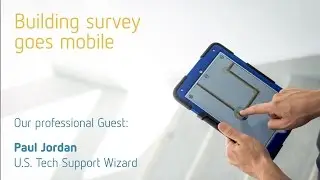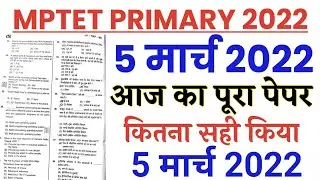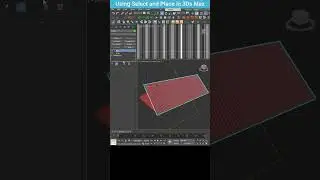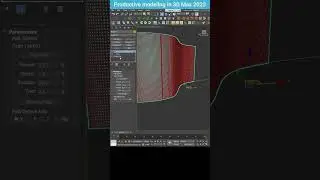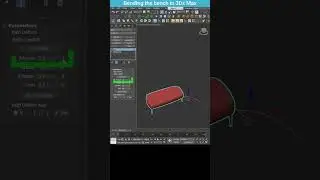Creating a Textured Cable in 3ds Max with Array Modifier
In this tutorial, I demonstrate a fast and effective way to model a textured cable in 3ds Max. The process begins with a piece of textured cable and a ceiling mount in the scene, along with a curved line. By applying the Array modifier, I replicate the cable along the path of the line, adjusting the rotation and count to achieve the desired result. The same method is applied to the ceiling mounts, resulting in a detailed and accurately placed cable setup. Watch the video to see the final result!