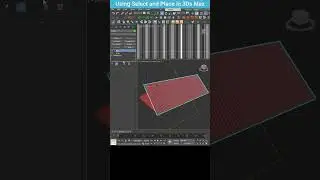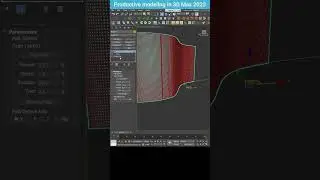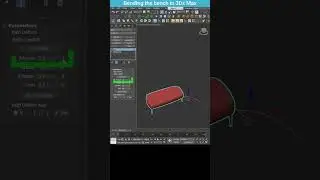Modeling for TurboSmooth in 3Ds Max
In this tutorial, I demonstrate how to model efficiently for the TurboSmooth modifier in 3Ds Max. Starting with a cylinder, I reduce its sides to 8 for a more manageable geometry. I then convert it to an Editable Poly, create a central through-hole, apply the Chamfer modifier for clean edges, and finally, add TurboSmooth to achieve a smooth and polished 3D shape.

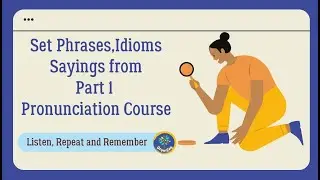
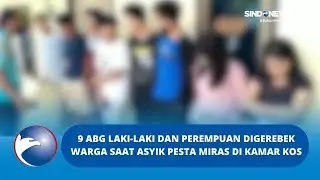


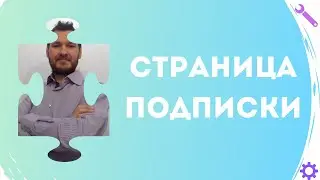
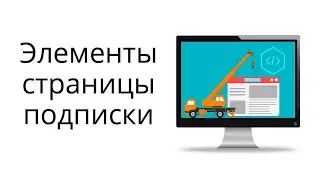
![5 новых морфов в [🙌NEW] Backrooms Morph](https://images.videosashka.com/watch/Dow8idv681s)