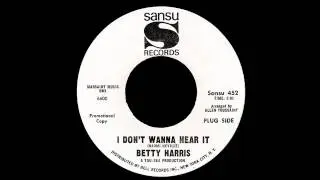How To Play Raid Shadow Legends on PC, Laptop or Mac (Easy) 2023
Here are the steps to play Raid Shadow Legends on PC, laptop or Mac:
1. Download and install an Android emulator such as BlueStacks or NoxPlayer on your computer.
2. Launch the Android emulator and sign in to your Google account.
3. Open the Google Play Store and search for Raid Shadow Legends.
4. Install the Raid Shadow Legends app.
5. Launch the app and sign in to your Raid Shadow Legends account or connect to Facebook to access your account.
6. Start playing Raid Shadow Legends on your PC.
Note: You may need to configure your graphics settings in the Android emulator to optimize performance. Try using the recommended settings for the best experience.
⭐DON'T CLICK THIS: bit.ly/3FMzwME
Also check out the following videos!
➡️ Free up at least 50GB+ storage on PC: • How to FREE Up More than 50GB+ Disk S...
➡️ Speed Up Google Chrome: • Speed Up Google Chrome! Fix Slow Chro...
➡️ Increase Your Wifi Speed on PC/Laptop: • How To Increase WiFi Speed On Your La...
Thank you for watching my video! ❤️
Please consider liking and subscribing, it helps me make more videos for you guys 😀