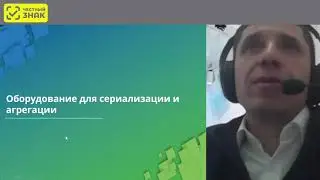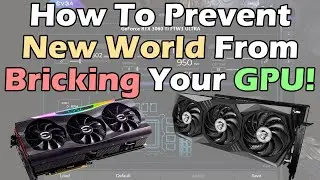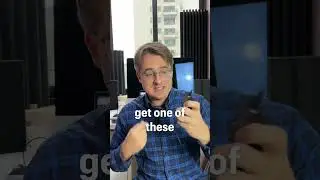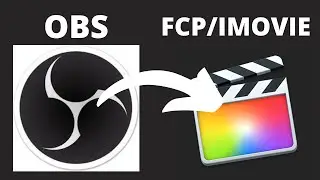How to Convert OBS Videos to MP4 on a Mac: The easiest way
The easiest way to convert your OBS file to an mp4 file to use in iMovie or Final Cut Pro is the "remux" button in OBS. In OBS go to file - remux recording. Then drag and drop your recording into the remux box.
If you can't find your recording then go to file- show recordings. If you follow these instructions OBS will quickly convert your MKV recording into an MP4 that can be used in iMovie or Final Cut Pro with working audio.