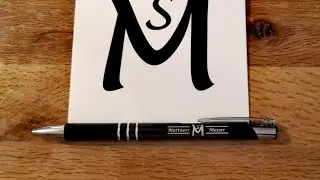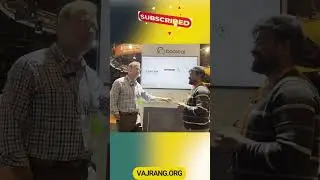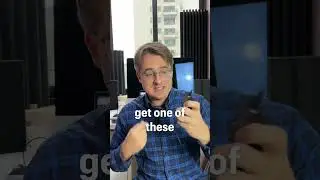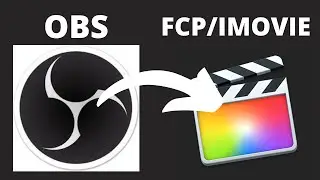How to change your facebook page name in 2024
NEW 2025 Tutorial: • How to Change your Facebook Page Name...
It is really hard to find out how to change your Facebook page name. It is really hidden well. I will show you how to do it in this tutorial. Basically you just click the circle page icon on the top right of your Facebook page and click on the settings and privacy wheel. Then click "settings" and viola there it is, that sneaky little name change option. Click edit and bam you are done baby.
But be careful, you can only do this once every seven days. So make sure you spell everything right and check it twice.